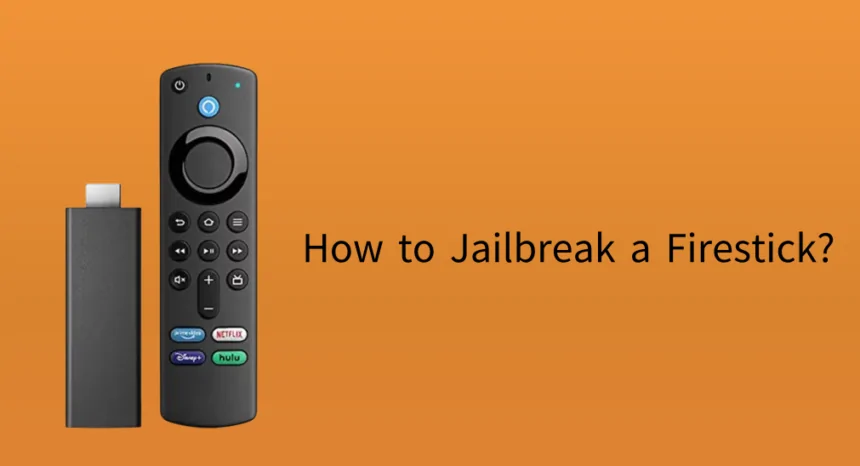Unlocking your Amazon Firestick opens a world of entertainment. You can install third-party apps and customize your streaming. This guide will show you how to jailbreak your Firestick step by step.
By following our instructions, you can make your Firestick your own. You’ll learn how to use streaming device hacks and tweak your media setup. This will give you more control over what you watch.
Our guide will help you do this safely and efficiently. We’ll share the best practices and tips for a smooth experience. Let us help you grow your streaming library and get the most out of your Firestick.
Understanding What Jailbreaking a Firestick Means
Jailbreaking a Firestick means changing its settings to use apps not found in the Amazon App Store. This lets users find many apps for their entertainment needs. But, it’s important to know the legal side of this action.
Legal Implications
The Electronic Frontier Foundation (EFF) says it’s okay to modify devices you own, like a Firestick. This is true if you follow local laws. In Canada, you can modify devices as long as you don’t break copyright laws.
It’s key to know the difference between legal streaming and using apps for piracy. Using apps for piracy is against the law.
Benefits of Jailbreaking
Jailbreaking a Firestick has many benefits. You get access to big media libraries and more entertainment apps. It also makes your Firestick work better and gives you more software choices.
Being able to use more media streaming tools is a big reason to jailbreak your Firestick. Just make sure you do it legally.
How to Jailbreak a Firestick: Step-by-Step Guide
Jailbreaking a Firestick lets you add third-party apps for better streaming. Here’s a detailed guide to jailbreak your Firestick.
Preparing Your Device
The first step is to allow app installation from ‘Unknown Sources.’ This is key for installing popular apps. Follow these steps:
- Navigate to the ‘Settings’ menu on your Firestick.
- Scroll to ‘My Fire TV’ or ‘Device’ options.
- Select ‘Developer options.’
- Enable ‘Apps from Unknown Sources.’
- Make sure your Firestick is connected to a stable Wi-Fi network.
Downloading the Required Apps
After preparing your Firestick, download the necessary apps. The ‘Downloader’ app is often recommended. Here’s how to get it:
- From the Firestick home screen, go to the search icon.
- Type ‘Downloader’ and select the app from the search results.
- Download and install the ‘Downloader’ app.
Executing the Jailbreak
To jailbreak, install apps like Kodi using the ‘Downloader’ app. Follow these steps:
- Open the ‘Downloader’ app.
- In the URL field, enter the app’s address.
- Follow the prompts to download and install the app.
- Open the app to check if it works.
This is the basic jailbreak for your Firestick. Remember, jailbreaking can change with new devices and software. Always check the latest guides for updates.
Troubleshooting Common Issues
Running into problems with your Firestick after jailbreak is common. Knowing how to fix these issues can make your streaming better.
Connectivity Problems
Wi-Fi or internet issues are a big problem. They can block your access to shows and movies. First, check your Wi-Fi connection. Make sure your Firestick is close to the router and there’s nothing blocking it.
Try restarting your router. This can fix many connection problems. Also, make sure your network settings are right.
Performance Hiccups
Slow performance or unresponsive apps are common too. To fix this, clear the cache of slow apps. Go to settings, pick the app, and clear its cache.
If problems persist, consider a factory reset. It’s a last step, but it can fix many issues and make your Firestick fast again.
Best Apps to Install After Jailbreaking
After jailbreaking your Firestick, you can install many apps to make it better. Kodi is a top choice for managing and playing media. It lets you customize it to fit your needs, making it a great jailbreak app.
Cinema HD is perfect for movie lovers. It has a huge collection of films and TV shows. IPTV is also great, giving you live TV from all over the world. These apps make your Firestick much more useful.
Adding Real Debrid and Trakt to these apps can make streaming even better. Real Debrid gives you high-quality streaming links. Trakt helps you organize your media library. These are key for getting the most out of your Firestick.
In short, using these apps can turn your Firestick into a powerful entertainment center. With Kodi, Cinema HD, IPTV, Real Debrid, and Trakt, you’ll get an amazing media experience.
Conclusion
Learning how to jailbreak a Firestick is a big step for users wanting to get more out of their device. This simple process greatly increases your streaming options. By using our detailed guide, you can access a lot of new content and customize your Firestick for a better viewing experience.
It’s key to remember that jailbreaking itself isn’t illegal. But, it’s crucial to follow the law and not stream pirated content. When done right, jailbreaking lets you turn your Firestick into a top-notch streaming machine.
Following our guide and being aware of legal issues and risks will help you unlock your Firestick’s full potential. We’ve tried to make our guide easy to follow and practical. With these tips, you can enjoy a more personalized and wide-ranging streaming experience. Stay informed and you’ll get the most out of your Firestick.