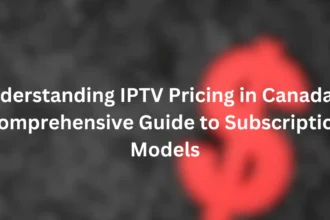Best Kodi Builds 2024 (Updated List)
What’s Kodi?
Kodi is a free, open-source media player that allows you to stream a wide variety of content, including movies, TV shows, sports, music, live TV, and podcasts. It supports both official and third-party add-ons, providing a highly customizable experience for users.
Kodi also acts as a media hub, allowing users to store and organize their media files, play games, and even browse the web. The platform’s interface can be modified with skins, themes, and builds, making it an ideal choice for those looking for a personalized viewing experience.
What is a Kodi Build?
A Kodi build is a pre-configured installation of Kodi that comes with a custom skin and theme. These builds enhance the visual appeal and functionality of Kodi, transforming its interface.
In addition to skins and themes, Kodi builds often come with preinstalled addons and custom settings. These addons can be used for streaming, browsing, and gaming. Typically created by third-party developers, Kodi builds are not available in the official Kodi repository, but they can be installed from repositories provided by developers.
Best Kodi Builds for Kodi in 2024
Here are some of the top Kodi builds you should consider in 2024, whether you’re using Kodi 21 Omega or Kodi 20 Nexus.
Diggz Xenon

This is one of the most popular Kodi builds, perfect for both Kodi 21 and 20 users. It comes preloaded with numerous addons, offering movies, TV shows, live TV, and sports.
Wizard: Diggz Chef Wizard
Repository: Diggz Repo
Source URL: http://diggzrepo.ddns.net/
DoomzDay Wizard
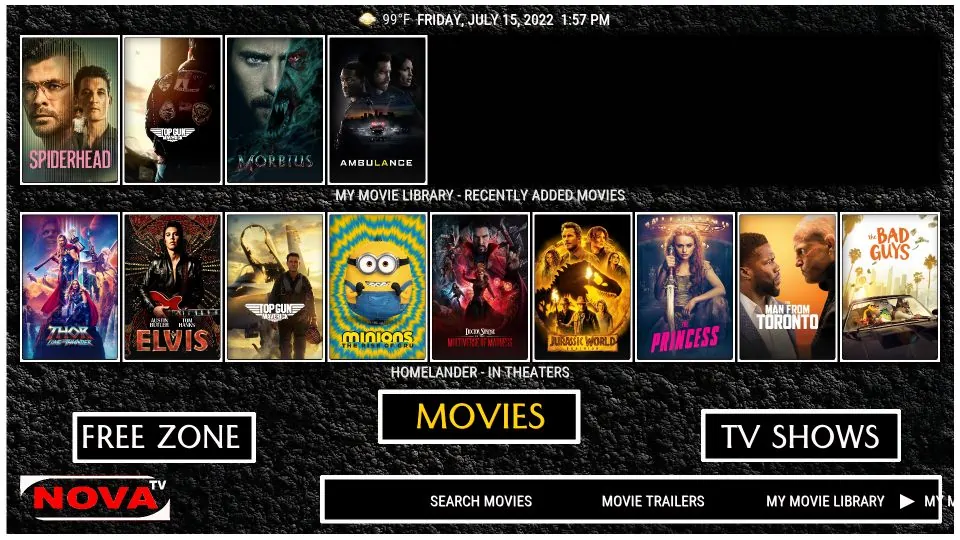
DoomzDay Wizard offers a variety of builds optimized for performance. With minimal bloatware, it works great on low-spec devices like Firesticks.
Wizard: DoomzDay Wizard
Repository: DoomzDay Repo
Source URL: http://doomzdayteam.com/repo/
The Crew Wizard
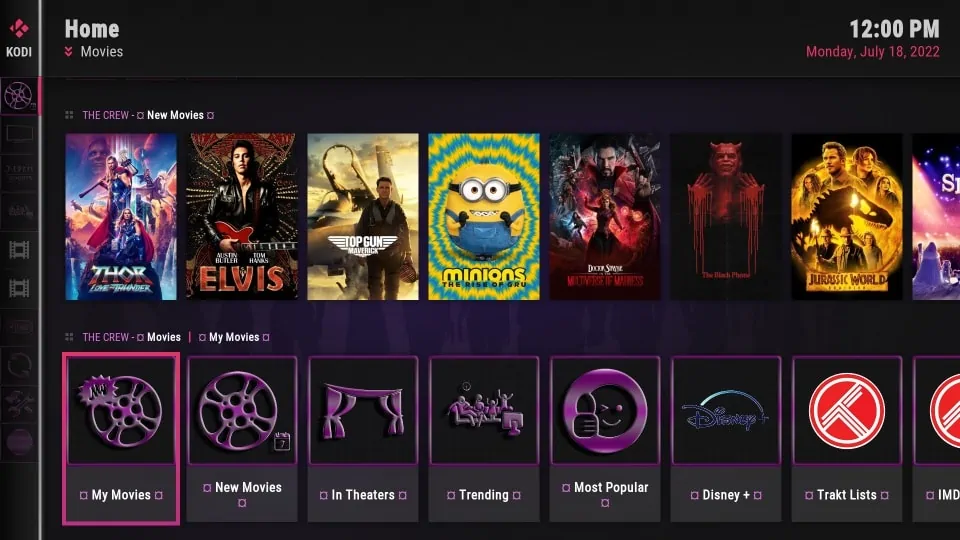
The Crew is a streamlined build focusing on movies, sports, and IPTV services. It’s lightweight and known for its fast performance.
Wizard: The Crew Wizard
Repository: The Crew Repo
Source URL: https://team-crew.github.io/
Grindhouse

Grindhouse builds come in various options, with versions optimized for high-performance or low-memory devices.
Wizard: Grindhouse Wizard
Repository: Grindhouse Repo
Source URL: http://grindhousekodi.tk/repo/
EzzerMacs

EzzerMacs offers several builds catering to different needs, from heavy-duty to lightweight versions, all of which come preloaded with essential add-ons.
Wizard: EzzerMacs Wizard
Repository: EzzerMacs Repo
Source URL: http://ezzer-mac.com/repo/
Misfit Mods Lite
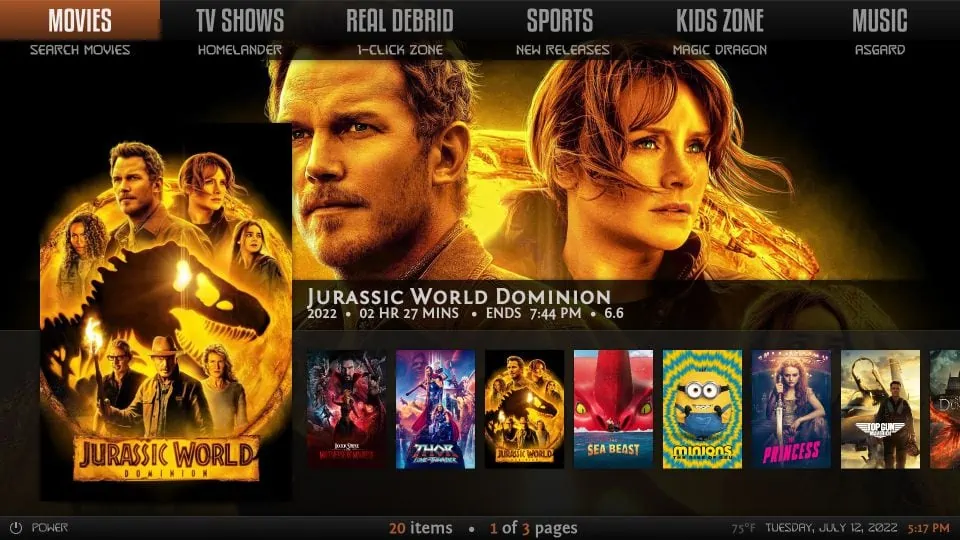
Misfit Mods Lite is known for its small size and high functionality, and it is designed to run smoothly on devices with limited memory.
Wizard: Misfit Mods Wizard
Repository: Misfit Mods Repo
Source URL: http://misfitmods.com/mmwiz/repo/
Plutonium
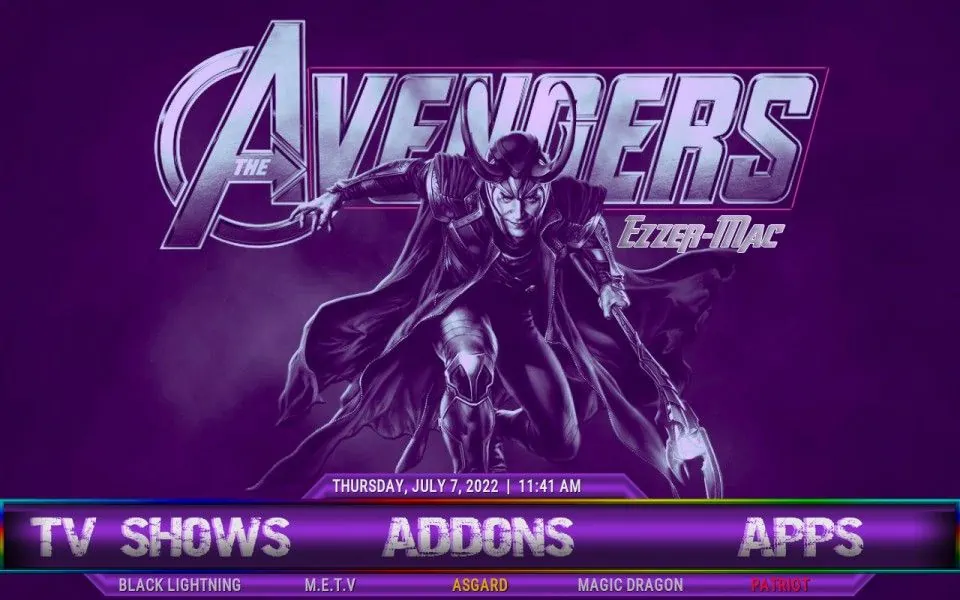
Plutonium is a build packed with streaming content for movies, sports, and TV shows, making it an all-in-one solution.
Wizard: Plutonium Wizard
Repository: EzzerMacs Repo
Source URL: http://ezzer-mac.com/repo/
Xontrix
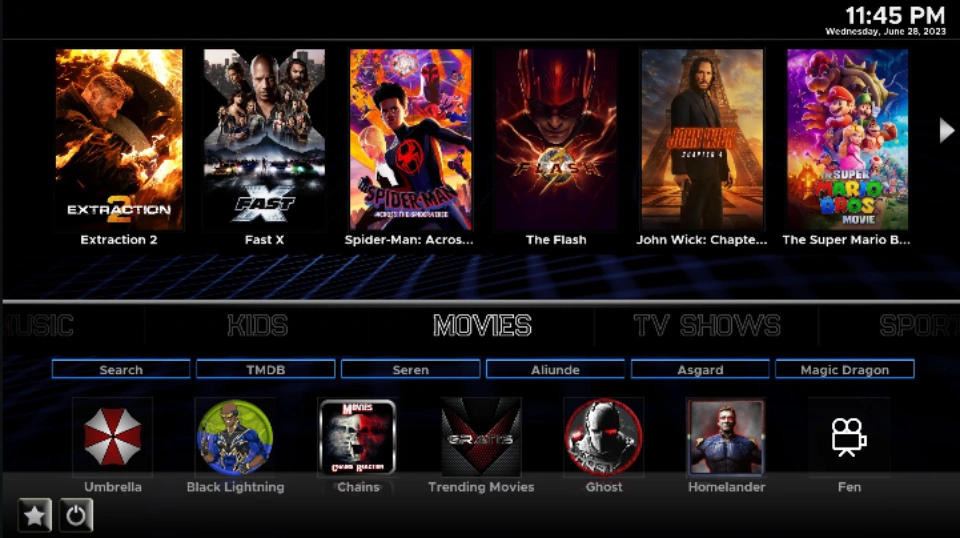
Xontrix is a visually appealing build designed for a smooth experience on Firesticks and other low-spec devices.
Wizard: Xontrix Wizard
Repository: cMaN Repo
Source URL: http://cmanbuilds.com/repo/
Green Monster

Green Monster focuses heavily on movies, TV shows, and IPTV streaming, with a wide array of preinstalled addons.
Wizard: Green Monster Wizard
Repository: The Crew Repo
Source URL: https://team-crew.github.io/
Atomic

Atomic is a lightweight build perfect for smaller devices. It focuses on providing fast performance and minimal bloat.
Wizard: Atomic Wizard
Repository: Misfit Mods Repo
Source URL: http://misfitmods.com/mmwiz/repo/
…and many more including Superman, Aspire, Cosmic One, Simplex, Smokin, and Red Wizard.
How to Install a Build on Kodi
Here’s a simple step-by-step guide to install a Kodi build, using the Xontrix build as an example:
On Kodi’s main menu, click the Cog (Settings) icon.
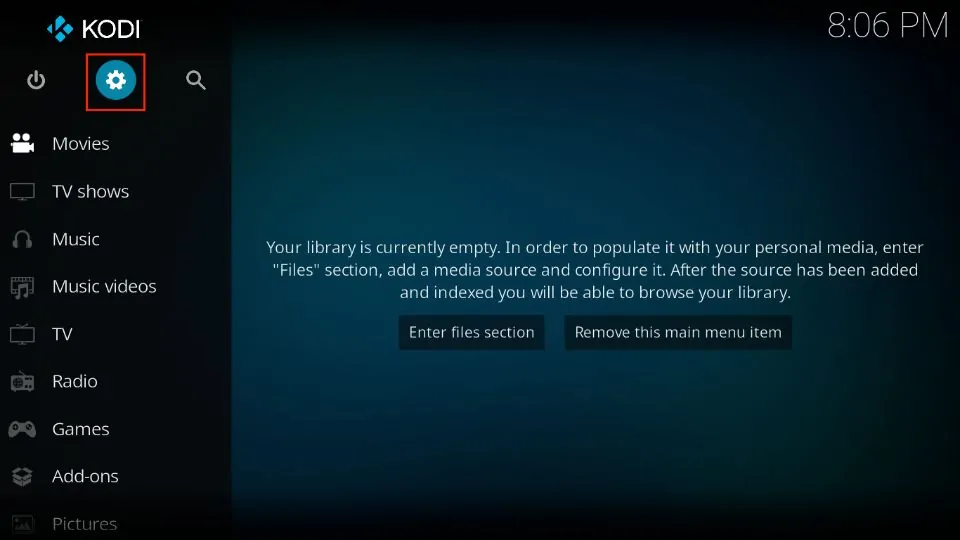
Select “System”.
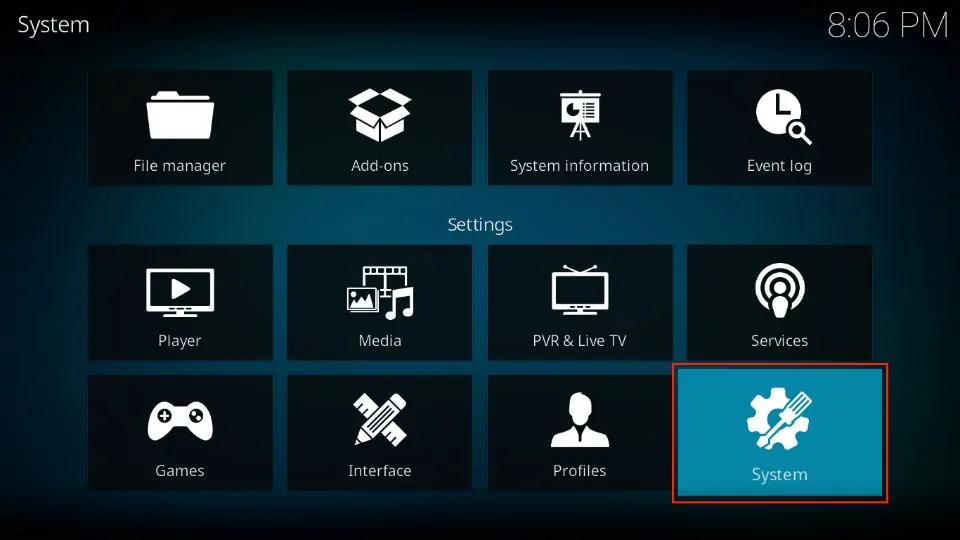
In the left menu, click “Addons”.
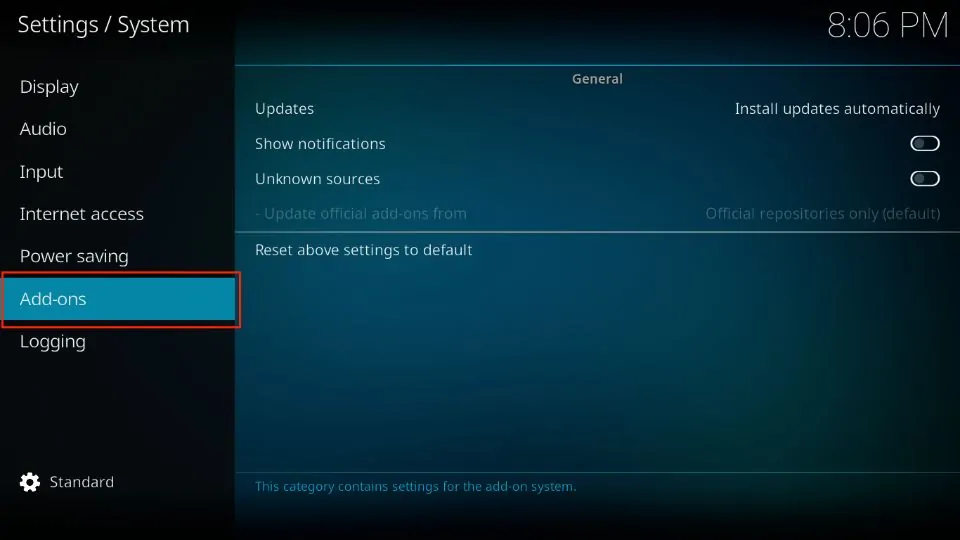
Turn on “Unknown sources” by toggling the switch.
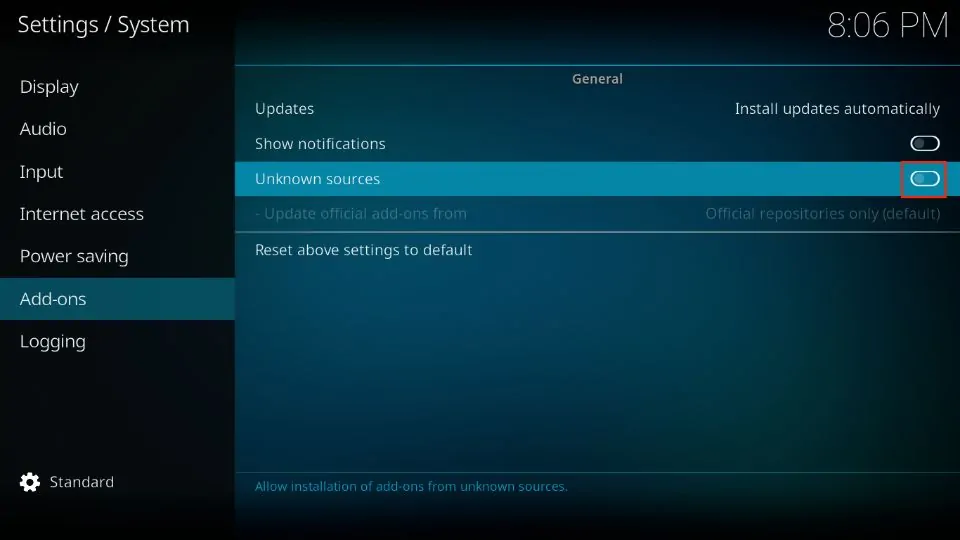
When the warning appears, click “Yes”.
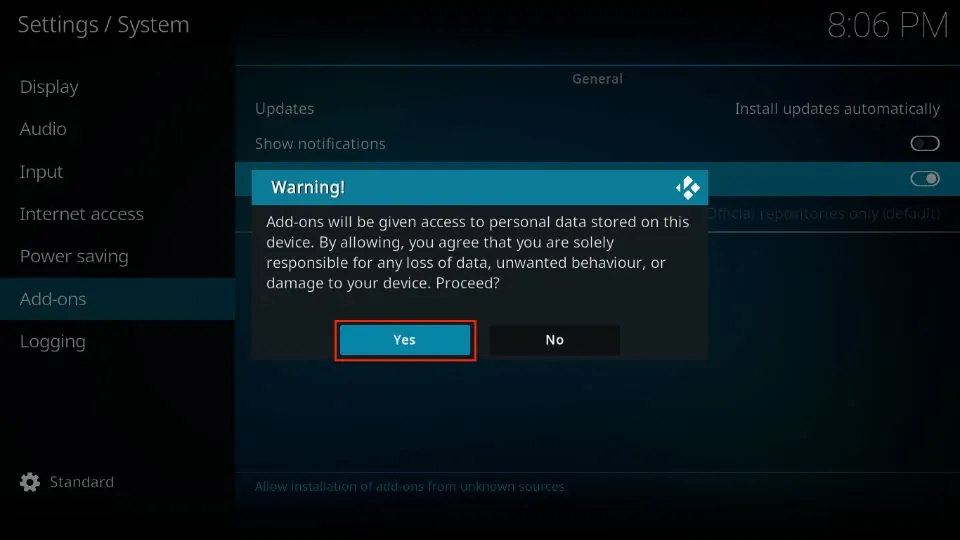
Go back to the main menu and click the Cog icon again.
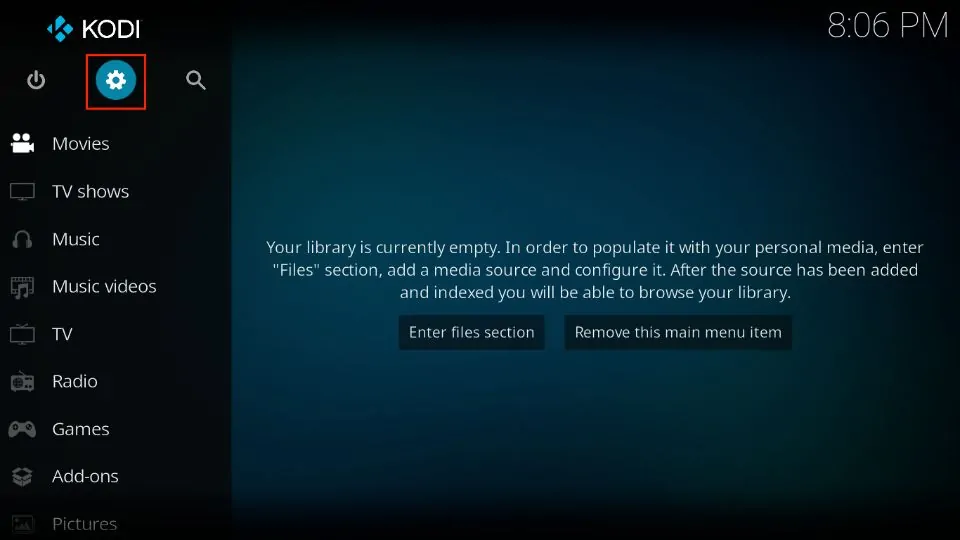
Choose “File manager”.
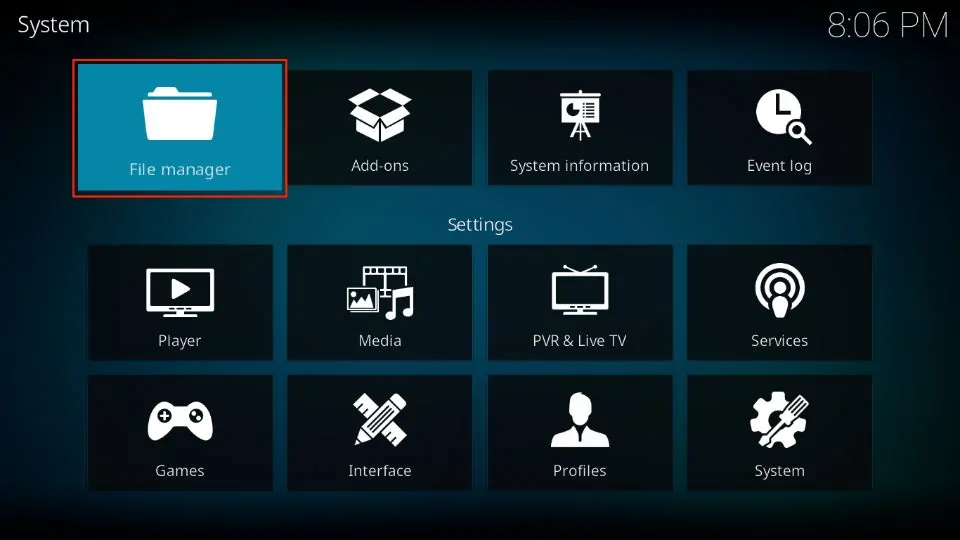
Click “Add source”.
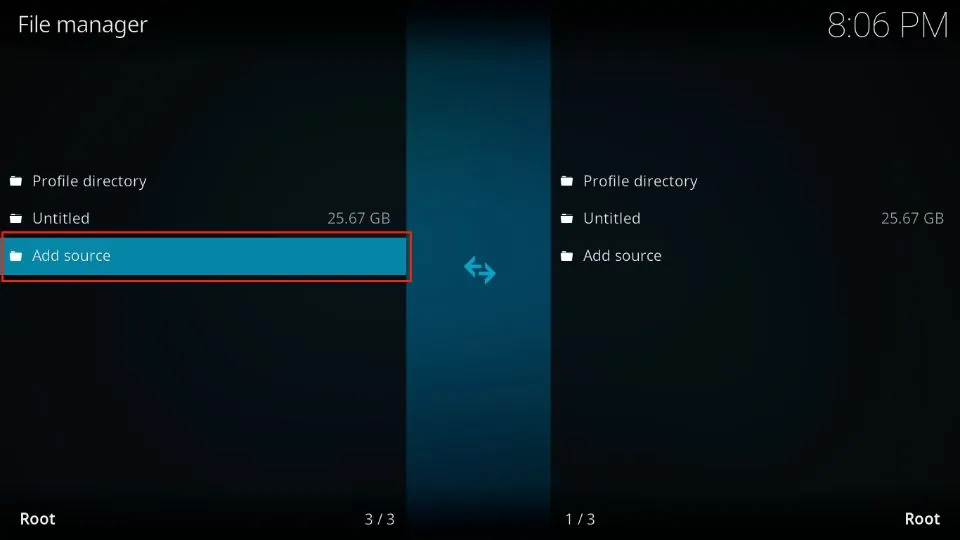
In the new window, select “Enter the paths or browse for media locations”.
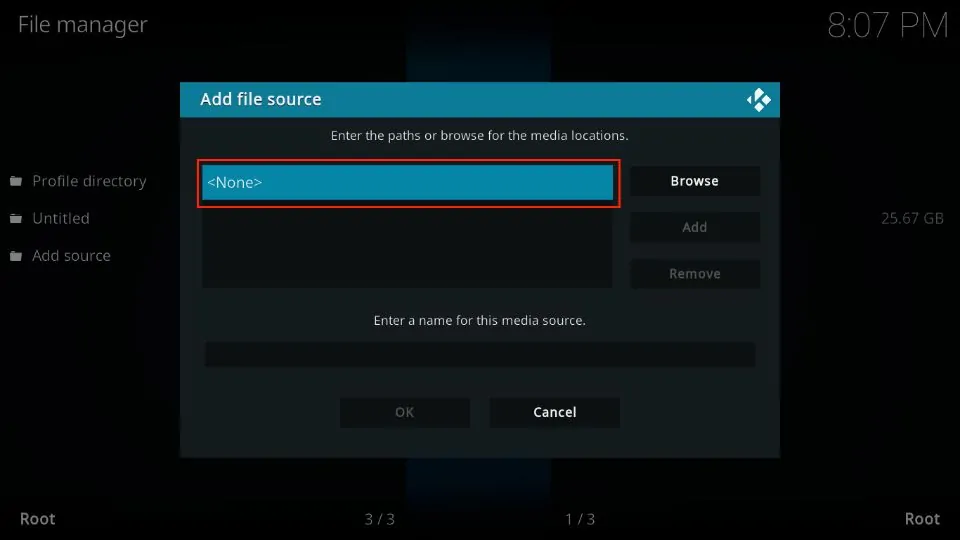
Type https://team-crew.github.io and click “OK”.
Note: This is The Crew Repository URL. FireStickTricks.com isn’t linked to these third-party builds.
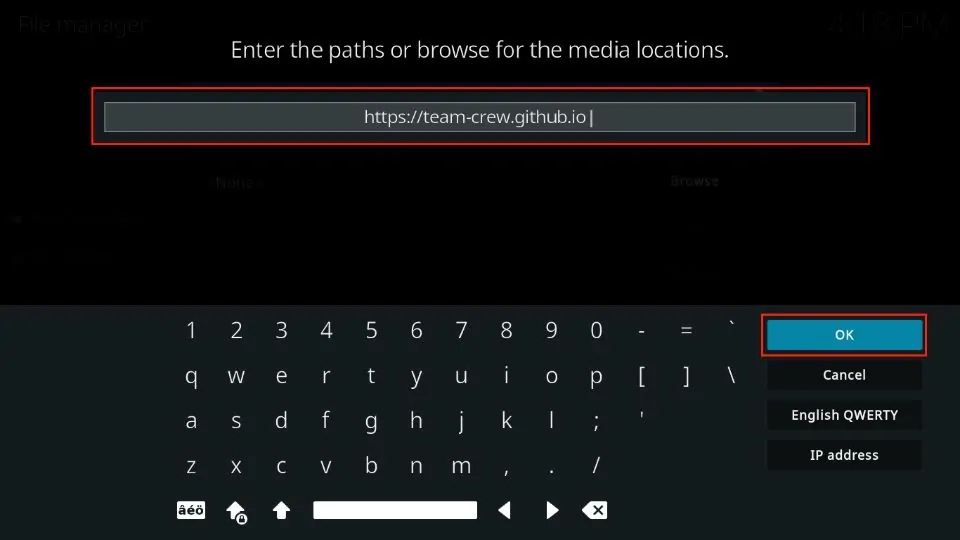
Now, enter a name for this source.
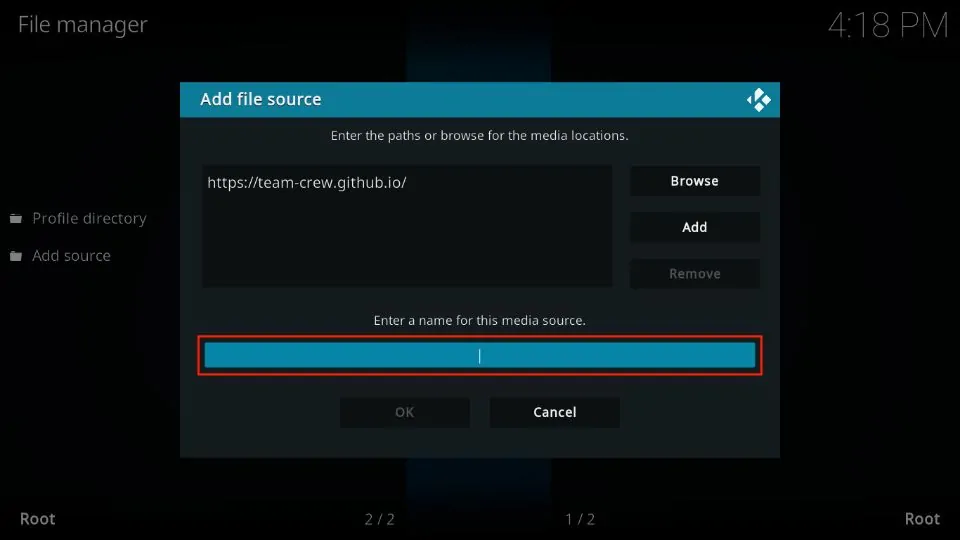
Type a name you’ll remember (like “crew”) and click “OK”.
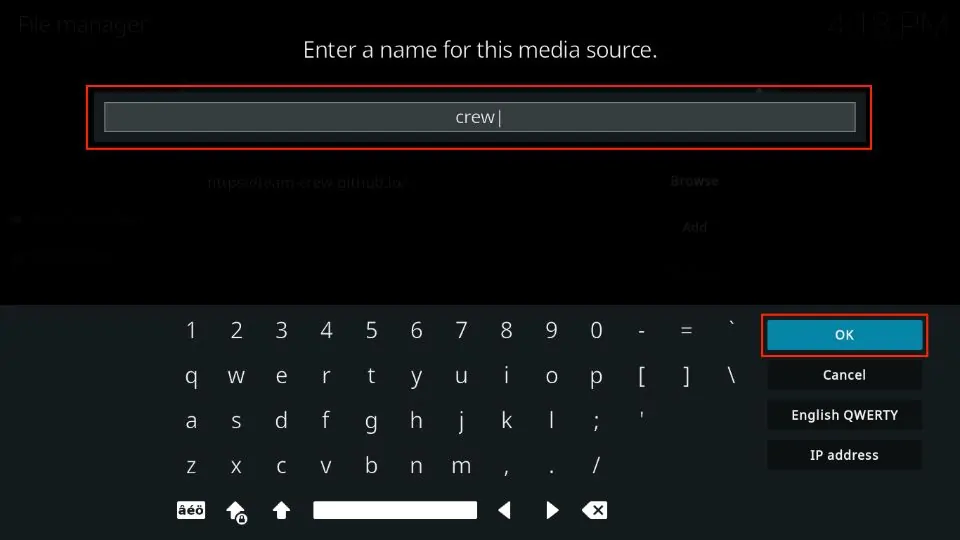
Click “OK” once more to close the menu.
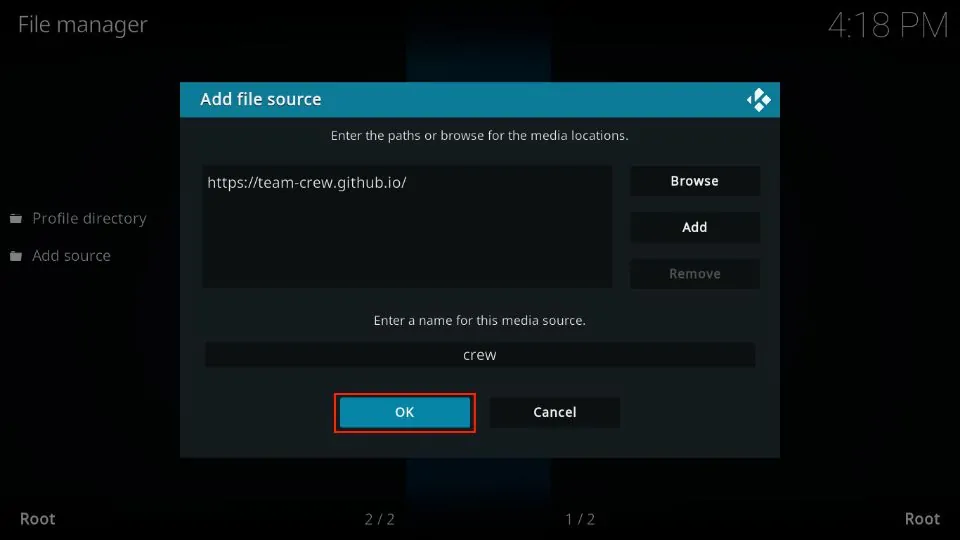
Go to “Addons” in the System menu.
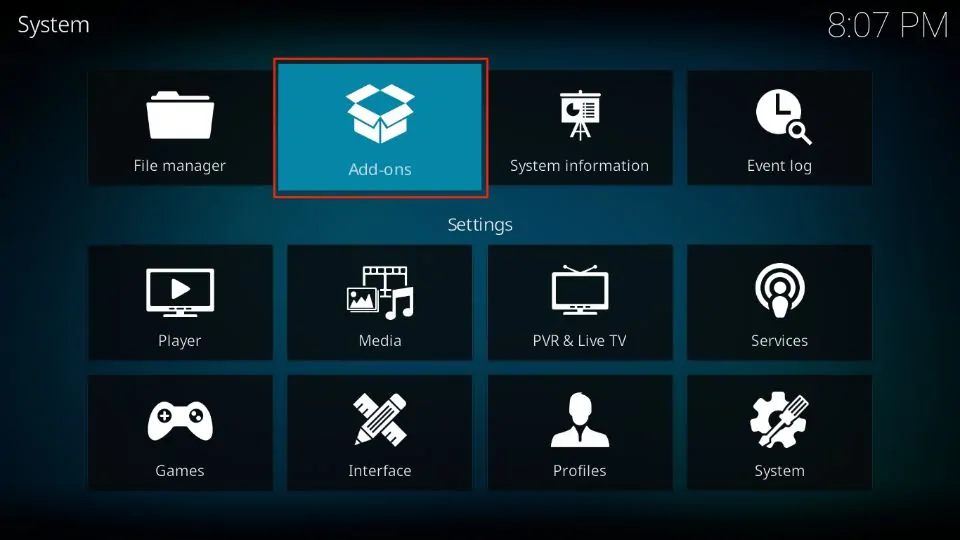
Select “Install from zip file”.
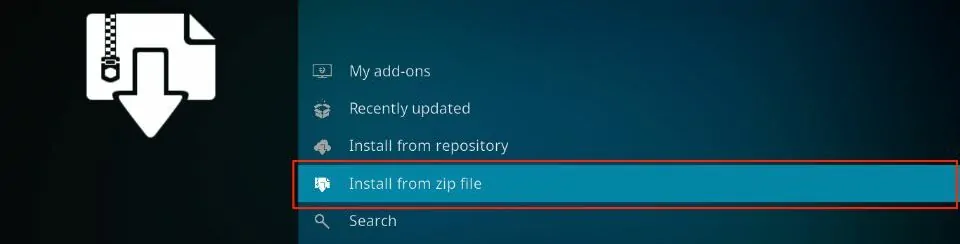
Click on the name you entered earlier (e.g., “crew”).
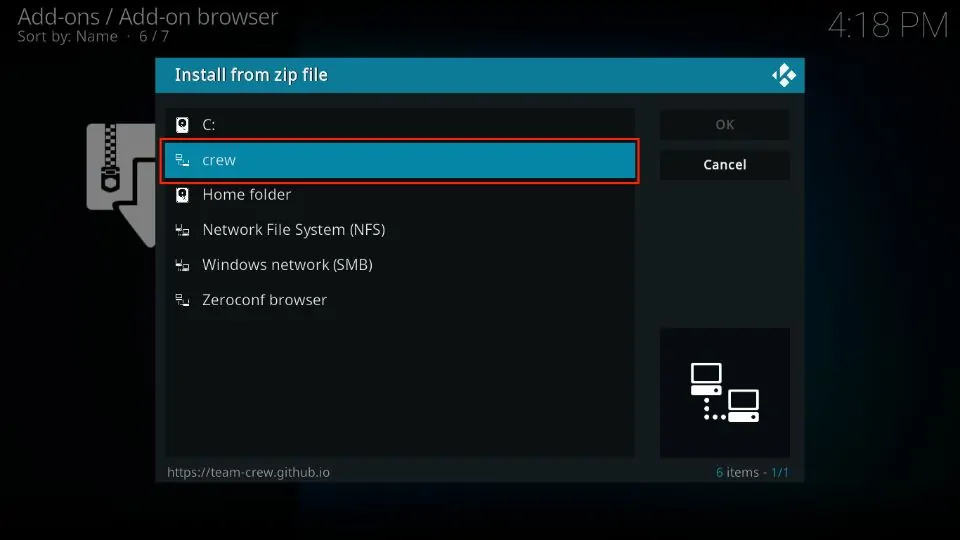
Choose “repository.thecrew-x.x.x.zip”.
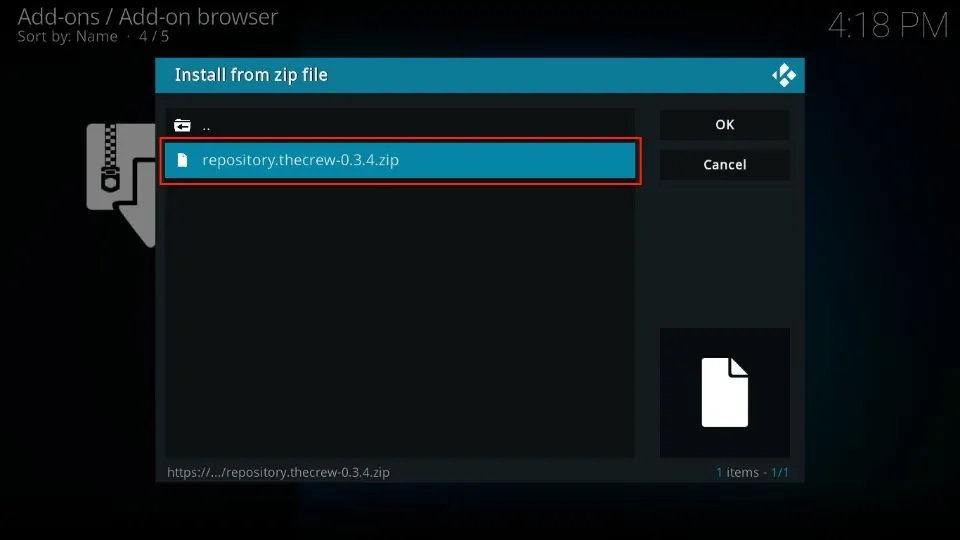
Wait for the “The Crew Repo Addon installed” message.
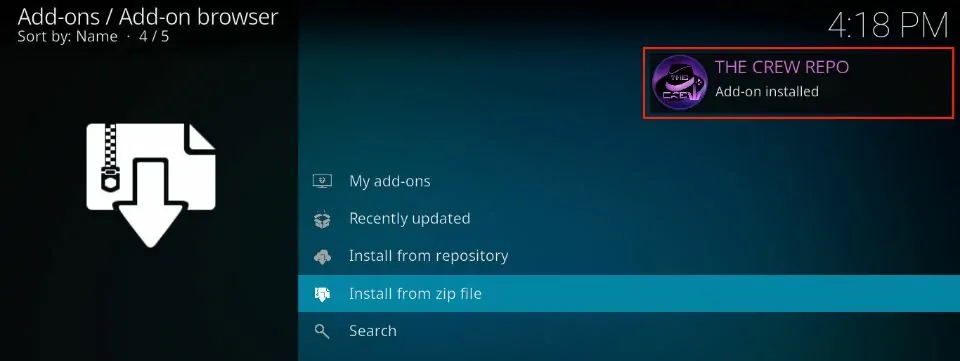
Back in the Addons menu, pick “Install from repository”.
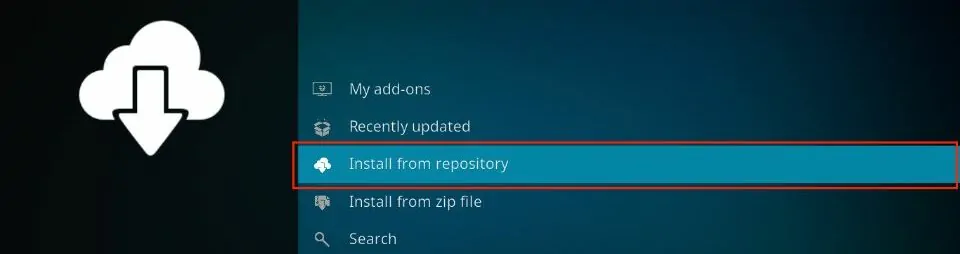
Find and click “The Crew Repo”.
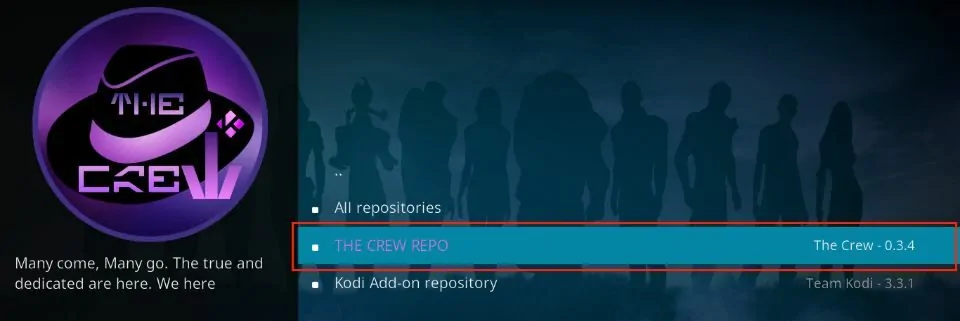
Select “Program Addons”.
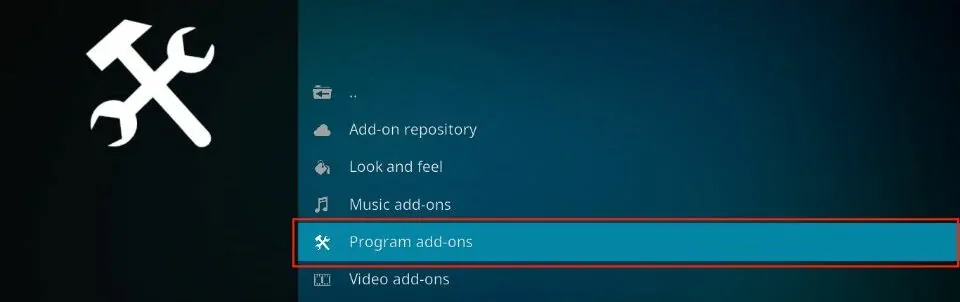
Click “The Crew Wizard”.
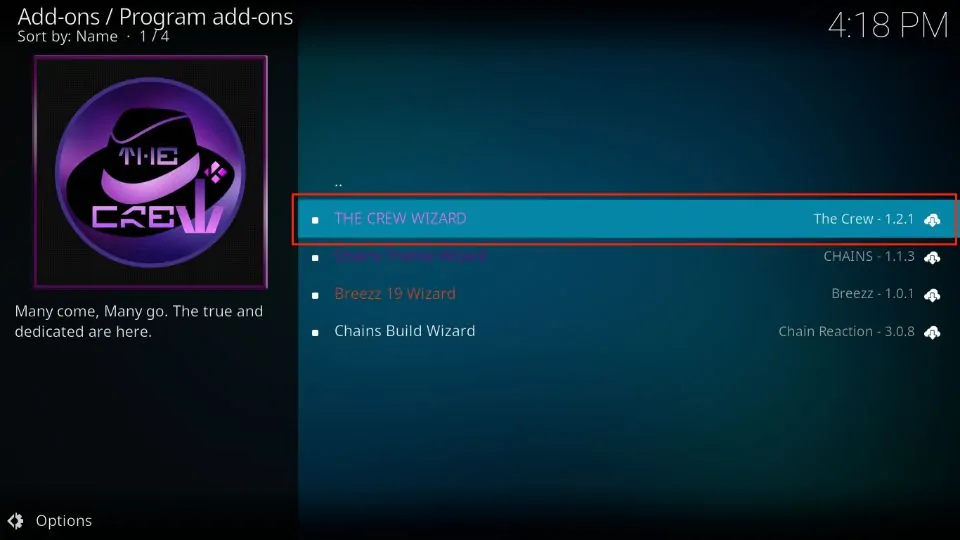
Hit “Install”.
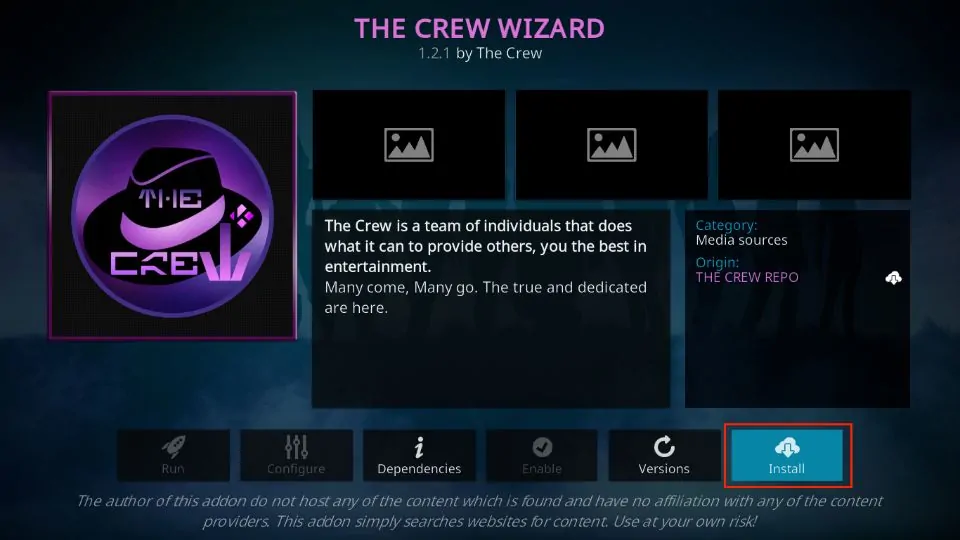
Wait while it downloads.
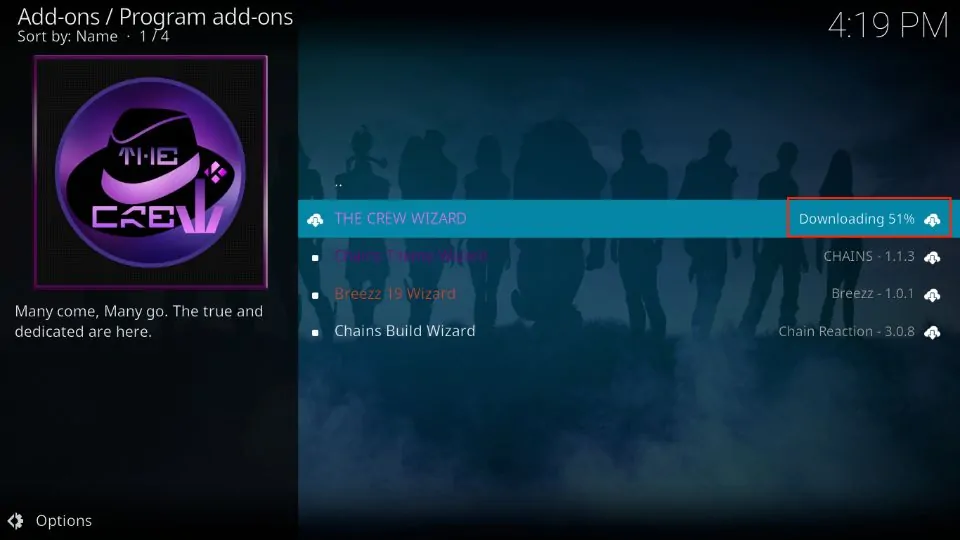
When you see “addon installed”, you’re good to go.
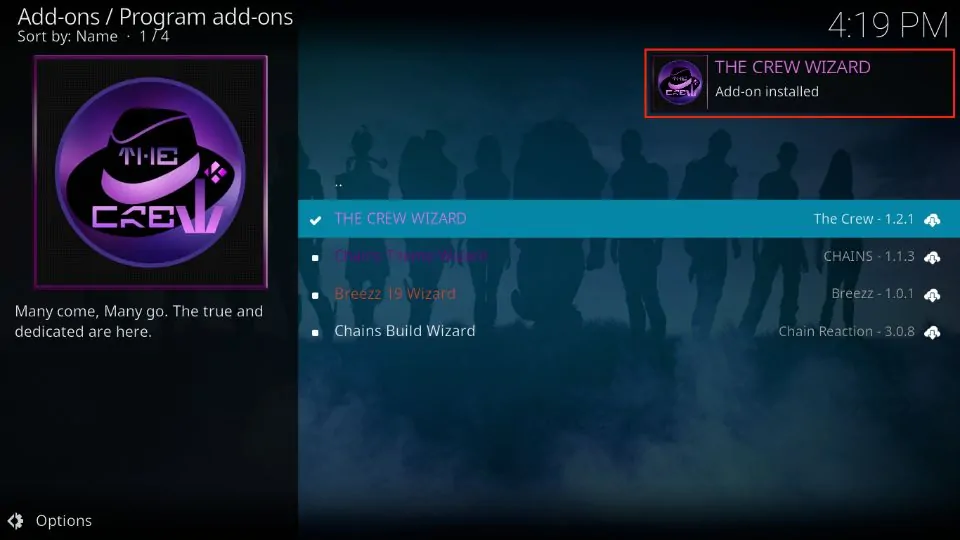
On The Crew Wizard info page, select “Remind Me Later”.
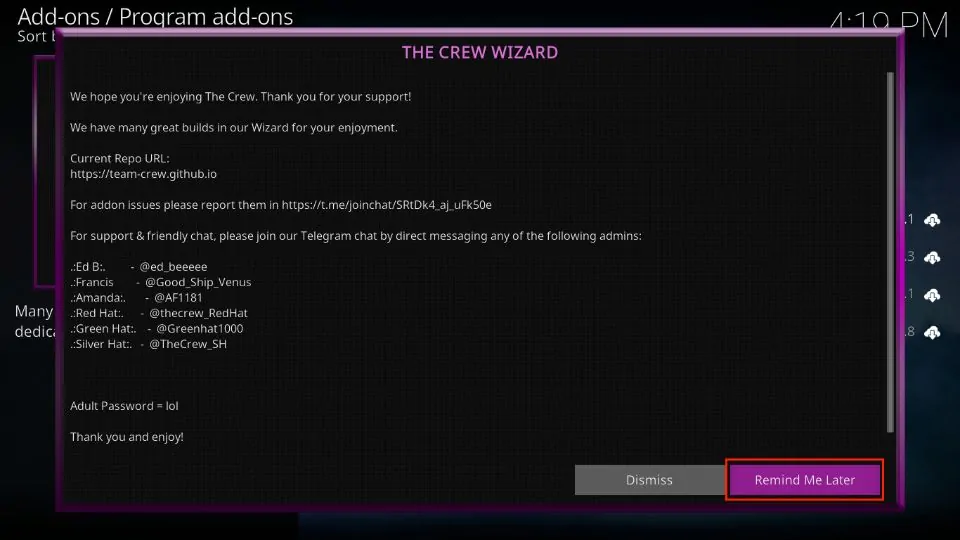
Choose your settings and click “Continue”.
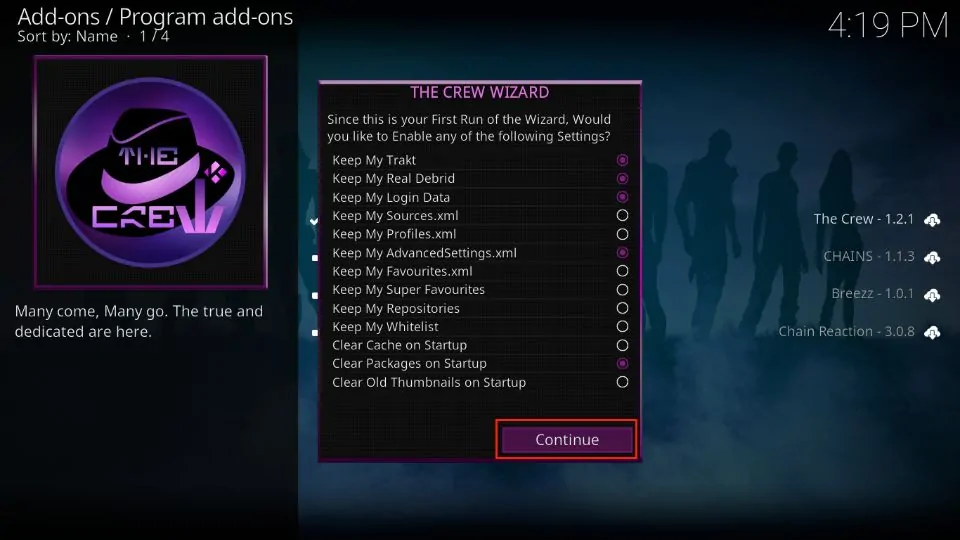
If you see “No build installed”, just click “Ignore”.
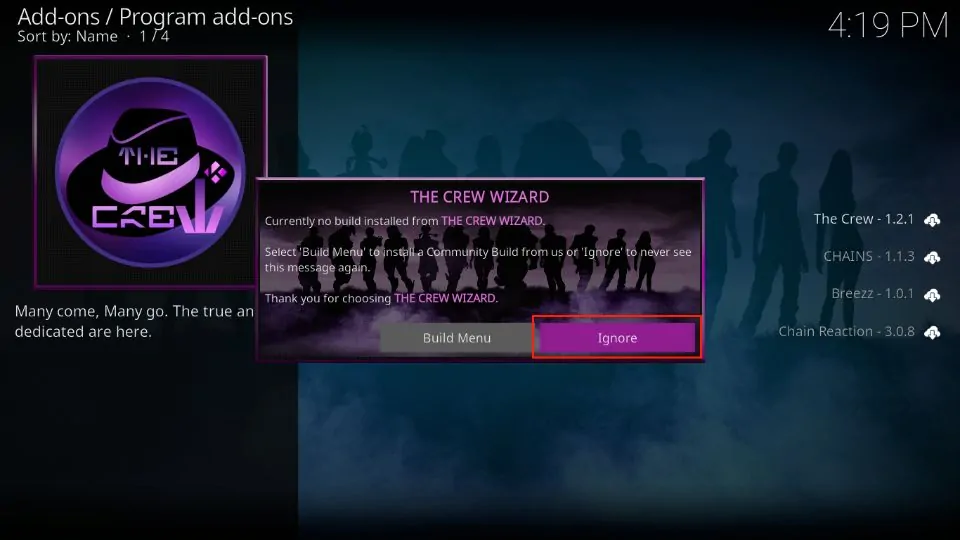
Go to Program addons > The Crew Wizard.
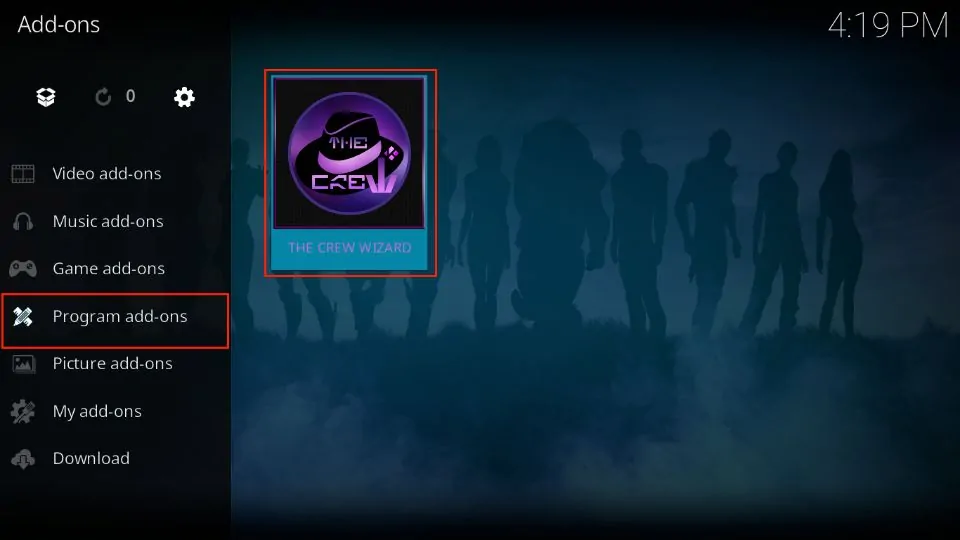
Select “Builds”.
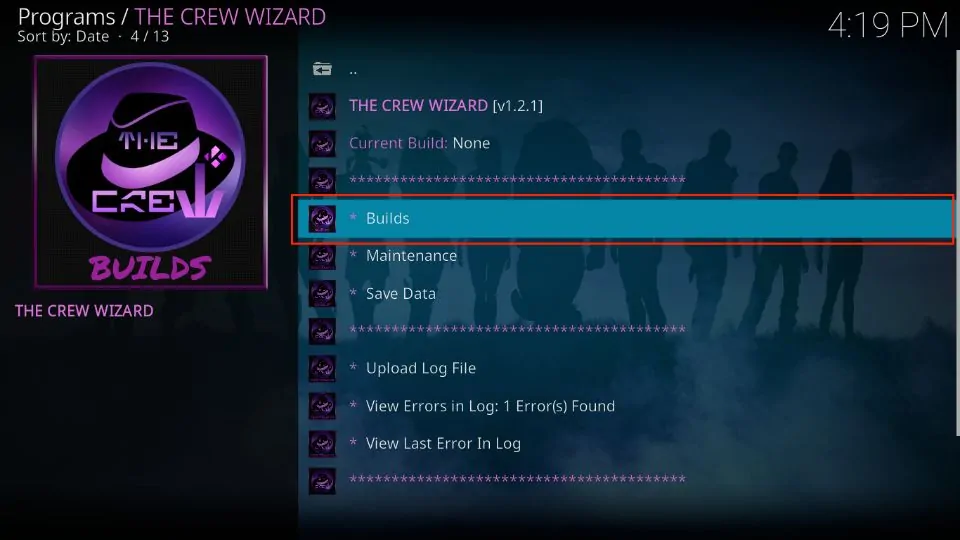
Choose “Xontrix”.
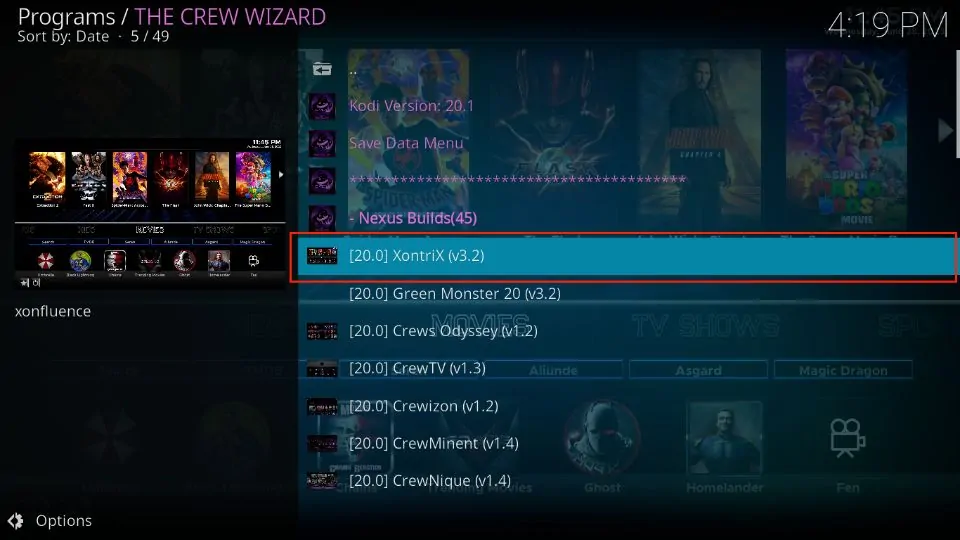
Pick “Fresh Install”.
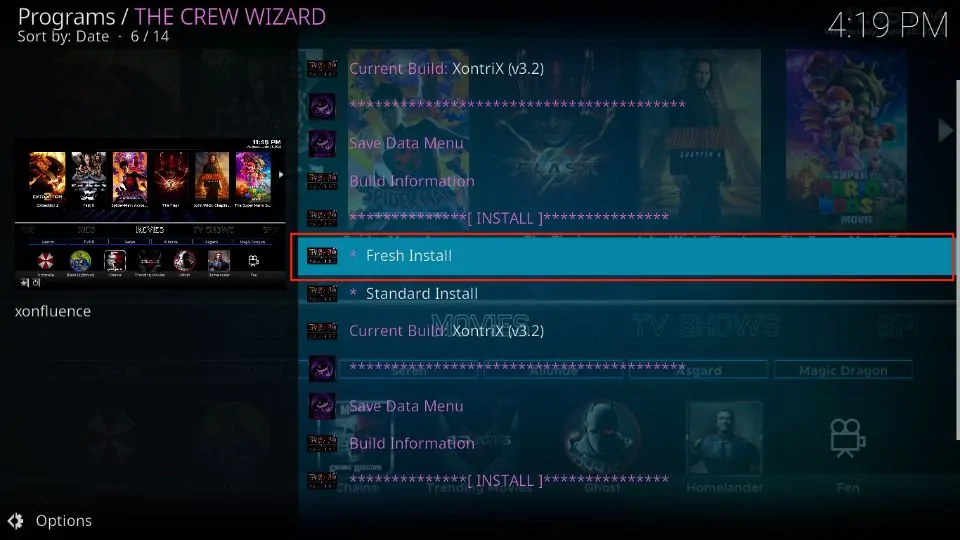
Click “Continue” to reset Kodi.
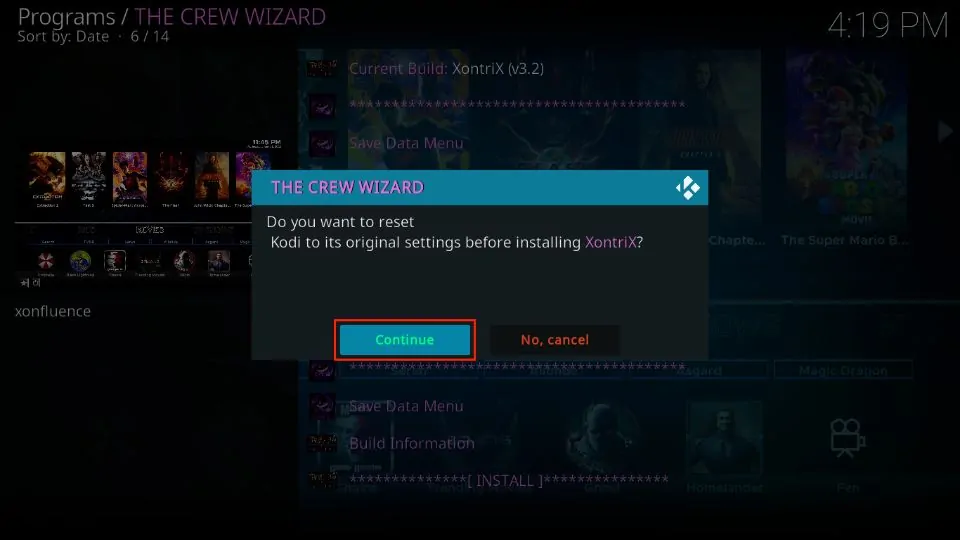
Wait while the file downloads.
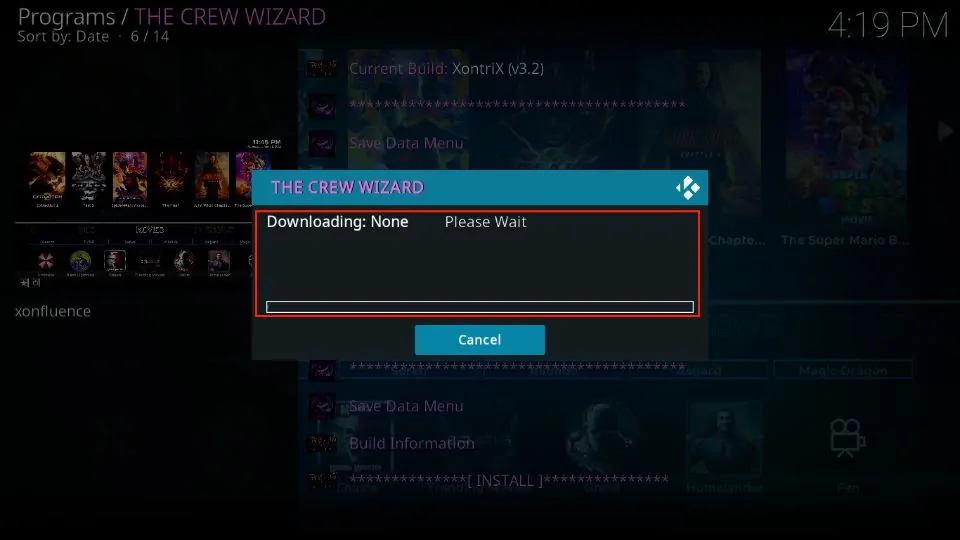
Watch the progress. Once it’s done installing, you’re all set!
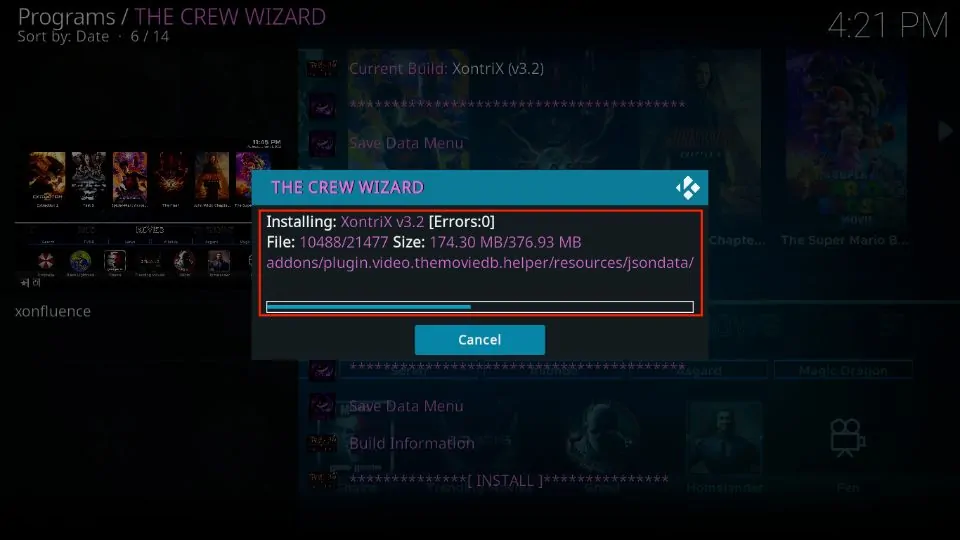
What Else Can Kodi Do?
Aside from streaming movies and TV shows, Kodi can serve various other purposes:
- Music & Podcasts: You can stream music from online sources or access your local music library.
- Video Games: Kodi allows you to play retro games through emulator addons.
- Organize Media: Kodi’s user-friendly interface makes it easy to manage and view your personal photos and videos.
- Social Media: You can even browse social media platforms through certain Kodi addons.
Discontinued Kodi Builds
While new builds are frequently released, some have been discontinued or are no longer maintained. These include:
- Titanium Build
- Xanax
- SG Wizard
FAQ’s
What is the most widespread Kodi build?
- Diggz Xenon is one of the most popular builds available for Kodi in 2024.
Are Kodi builds legal?
- Kodi builds are legal to install. However, the legality of using certain addons for streaming copyrighted content depends on local laws.
Is it safe to use Kodi builds?
- While many builds are safe, always install from trusted repositories. Consider using a VPN to protect your privacy.
Can I install additional addons on a build?
- Yes, most builds allow users to add additional addons to enhance their Kodi experience.