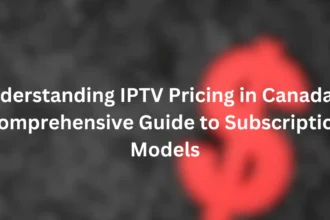The Formuler Box IPTV is a top choice for streaming a wide range of content. It’s perfect for Canadians who want the best in IPTV services. With it, you get access to live TV and video-on-demand, all in high quality.
It boasts a 4K resolution, dual-band wireless, and runs on Android 10. This makes your streaming experience better than ever. But, remember, a fast internet connection is key to enjoying all it has to offer.
Key Takeaways
- Formuler Box IPTV provides access to a wide range of premium IPTV services in Canada.
- The device supports a 4K resolution and dual-band wireless connectivity for a top-notch viewing experience.
- Operates on a robust Android 10 system, ensuring a smooth and user-friendly IPTV setup.
- A reliable internet connection is essential for maximizing your Formuler IPTV experience.
- Enhanced integration with live TV channels and VOD options makes it a versatile streaming solution.
Introduction to Formuler Box IPTV
The Formuler Box IPTV is a top-notch streaming device for an amazing IPTV experience. It uses the latest Formuler technology. This IPTV box changes how you watch TV with its easy-to-use interface.
This smart IPTV platform is more than just a streaming device. It’s a flexible and lively entertainment system. It offers live TV, movies, and TV shows from around the world. It’s great for those who want to watch different types of content.
The Formuler Box has impressive specs. It supports 4K resolution, has 2GB DDR4 RAM, and 16GB eMMC storage. These features make streaming smooth and high-quality, improving your entertainment.
With video decoding up to 4K@60fps for VP9 and H.265(HEVC), and dual-band wireless, the Formuler Box boosts streaming speed. It reduces lag and buffering.

In short, the Formuler Box IPTV is a top choice for IPTV. It doesn’t need satellite dishes or cable subscriptions. It offers fast and uninterrupted streaming for a better entertainment system. For the best experience, you need a stable internet connection of at least 10 Mbps.
Why Choose Formuler Box for IPTV Streaming?

Choosing the right device for IPTV streaming can really improve your experience. Formuler Box is a top pick because of its advanced features and easy-to-use interface. It’s perfect for IPTV fans.
Key Features of Formuler Box
The Formuler Box has features for everyone, from beginners to experts. It has an external antenna for better signal, 4K streaming, and HDR. The CPU is powerful for smooth performance, and there’s 16GB storage for apps and recordings.
Formuler Boxes also support many streaming apps through the Google Play Store. They have features like EPGs, channel recording, timeshift, and catch-up TV. This makes them versatile for all your IPTV needs.
Benefits of IPTV on Formuler Box
Formuler Box IPTV lets users get the most out of streaming. Its interface is easy to use, giving quick access to lots of content. You get customized viewing options and better picture quality.
Formuler devices are made for IPTV streaming. They offer easy setup and work well with many streaming apps. This makes Formuler Box the best choice for your IPTV needs.
How to Set Up Your Formuler Box for IPTV
Setting up your Formuler Box for IPTV is easy. You need to do some initial steps for a great streaming experience. These include setting up the hardware, installing software, and connecting to a VPN for security and to get around location limits.
Initial Setup
Start by taking out your Formuler Box and hook it up to your TV with the HDMI cable. Turn it on and follow the on-screen guide to set your language, time zone, and network. After connecting to the internet, you’ll set up your IPTV.
The Formuler Z10 uses Android, giving you access to many apps and services. You can install apps like TiviMate, Smart IPTV, and IPTV Smarters to watch your favourite shows. The IPTV setup guide will help you use MyTVOnline, MyTVOnline 2, or MyTVOnline 3 with your service details.
Connecting to a VPN
Connecting to a VPN for IPTV is key for secure streaming. A VPN keeps your identity safe and lets you watch content from anywhere. Pick a good VPN like ExpressVPN or NordVPN.
Get the VPN app from the Google Play Store on your Formuler Box. Log in to your VPN account and pick a server that suits your streaming needs. Using a VPN makes your streaming safer and better.
Also, make sure to update your software regularly. Updates bring new features and keep your device secure and fast. This way, you can enjoy smooth IPTV streaming.
Top IPTV Service Providers for Formuler Box in 2024
Finding the right IPTV service for your Formuler Box in 2024 can be tough. The market has both legal and unverified IPTV options. It’s important to choose wisely to get quality streaming and stay legal.
Best IPTV Providers
IPTV services are cheaper. They offer lots of content but can be unreliable. Services like SurfIPTV and IPTV Dream are examples.
While they have a lot to offer, like over 20,000 live channels. For instance, SurfIPTV has 18,000+ channels and 60,000 movies, and have the trust of legal services.
Here’s a quick look at some popular verified IPTV services:
Choosing an IPTV service for your Formuler Box requires careful thought. Legal services are safer and more reliable.
Always think about the Formuler integration ease when picking your IPTV service. This will help you get the best streaming experience.
Optimizing Your IPTV Streaming Experience
To get the best out of your Formuler Box IPTV, start with a fast and stable internet. Regular updates and maintenance are key. This ensures your streams are smooth and free from interruptions.
Stable Internet Connection
For top-notch stream quality, you need a reliable internet. Make sure your connection can handle the content’s quality, from SD to 4K. ISP throttling can slow you down; try a 4G network for better speeds.
For more privacy and access to blocked content, use a VPN. NordVPN’s obfuscated servers are a good choice.
Software Updates and Maintenance
Keep your Formuler Box running smoothly with regular updates. Check the app store’s “Updates” section often. Clearing cache and restarting the device helps too.
Update your IPTV playlist and check URL validity to avoid streaming breaks. Try different IPTV apps to find the best one and fix bugs.
Choose reliable hardware like Android boxes or Firesticks for 4K streaming. Avoid cheap devices with technical issues. The Formuler Box Z10, for example, supports many apps and has built-in PVR for recording.
If problems occur, test IPTV on various devices and connections. Use forums, guides, and Discord for help with any issues.
Common Issues and Fixes for Formuler Box IPTV
When you use Formuler Box IPTV, you might face problems like errors with time-shift and recording. You might also see connection and buffering issues. Here are some common problems and how to fix them.
Time-shift and Recording Errors
Users often run into IPTV errors with time-shift and recording on Formuler Box. Here are some fixes:
- Make sure your IPTV service provider’s settings are right.
- Update your Formuler Box to the newest software version to avoid bugs.
- Try beta releases if they work with your system to see if the problem stays.
- If needed, do a factory reset, but save your important files first.
Connection and Buffering Issues
Connection and buffering problems can ruin your IPTV watching:
- Check your network to make sure it’s stable. Both Ethernet and WiFi can cause issues.
- Update to the latest firmware to fix software buffering problems.
- Using a VPN can help keep your connection strong, especially for international servers.
- Crashes or poor performance might mean you need to delete and reinstall apps like MyTV Online3.
Fixing these streaming issues can make your viewing smoother and better.
Best Practices for Using Formuler Box IPTV
To get the best out of your Formuler Box IPTV, follow some key tips. These include device optimization and picture enhancement. They help you stream high-quality content without any hitches.
Optimizing Picture Quality
The quality of your picture greatly affects your viewing experience. Start by adjusting your settings to match your TV’s capabilities. Make sure your video output is set to the highest quality your TV can display, like 720p, 1080p, or 4K.
Also, keep your Formuler Box updated. Software updates often bring better picture quality. The EPG feature on the Formuler Z7 Plus helps you keep track of your favourite shows. The Time-Shift TV feature lets you pause, rewind, and fast-forward live TV, making it more flexible and fun.
Maintaining Device Performance
Keeping your Formuler Box in top shape is key for smooth streaming. Regularly optimize your device to avoid standby mode issues. Also, update the firmware often to add new features and fix bugs.
Using external storage devices like USB flash drives or hard drives is helpful. The Formuler Z10 lets you connect external storage via USB ports. This way, you can expand your storage and avoid running out of space.
If you still face performance issues, try a factory reset. Go to the settings menu and reset the device to its original state. This can fix bugs or software glitches. For connectivity or streaming problems, using a VPN can improve access to content and protect your privacy.
Lastly, joining community forums and tutorials is very helpful. By reading forum discussions and tutorials, you learn about common issues and solutions. This ensures you get the most from your Formuler Box IPTV.
Comparing Different Formuler Box Models
Formuler has a variety of IPTV models, like the Formuler Z10 and Formuler Z11 Pro Max. Each model has special features and specs for different users. Let’s compare these two popular models to help you choose.
Formuler Z10
The Formuler Z10 is known for its easy-to-use interface for IPTV streaming. It has a strong RealTek RTD1319 CPU and ARM G31 MP2 GPU for smooth performance. Here are some key specs:
- Output Resolution: 4K (3840 x 2160)
- RAM: 2GB DDR4 @2400MHz
- Storage: 8GB eMMC
- Networking: Dual-Band 2×2 AC Wireless, BT 5.0, Ethernet 100M
- Video Decoder: 4K@60fps, AV1, H.265(HEVC), AVS, H.264(AVC, MVC), Real, MPEG1/2/4, VC-1
- Audio Decoder: MPEG-1 Layer 1,2,3(2-CH), MPEG-2 Layer 1,2, HE AAC V1/V2
- Power Consumption: Max. 12W
- Standby Power: Max. 0.5W (Ultra-low power)
Formuler Z11 Pro Max
The Formuler Z11 Pro Max builds on the Z10 with more features for advanced users. It has better software updates, improved VPN compatibility, and other upgrades. It’s a top choice among IPTV models.
- Powerful hardware for high-end performance
- Exclusive community support and troubleshooting options
- Enhanced video and audio decoders for superior streaming quality
Both models offer great IPTV streaming. But, the choice between Formuler Z10 and Formuler Z11 Pro Max depends on your needs. The Z10 is versatile, while the Z11 Pro Max is for those who want advanced features and top performance.
Security Considerations for IPTV Streaming
Security is key when using IPTV on devices like the Formuler Box IPTV. It’s important to know the risks and follow safe streaming practices for a secure experience.
Weak passwords are a big risk for IPTV services. Many users choose simple passwords. Using strong, unique passwords can help stop unauthorized access to your IPTV account.
If IPTV login systems are not secure, hackers can easily get into your account. Using two-factor authentication can greatly improve streaming security and keep your IPTV private.
Using public Wi-Fi can make your connection vulnerable to hackers. Using a VPN can help secure your connection. But, using a VPN might slow down your downloads and increase ping rates.
Keeping your IPTV software and apps updated is crucial. This helps protect against known security issues. Make sure your Formuler Box and apps are always up-to-date for safe streaming practices.
“Changing passwords and closely monitoring account activity are crucial steps to regain control after an IPTV account hack.”
If your IPTV account is hacked, tell your service provider right away. Reporting hacking to the authorities can also help stop further unauthorized access. It protects other IPTV users too.
For the best IPTV experience, use a wired connection. But, a wireless connection with speeds around 18 Mbps and low ping rates works well if you turn off family safe settings. Most ISPs offer similar speeds, but Vodafone is not recommended for IPTV.
The Future of IPTV Streaming in Canada
The *Canadian IPTV market* is set to grow a lot in the next few years. More Canadian homes are choosing IPTV over traditional cable TV. New *IPTV trends* show that tech will be key in shaping Canada’s *streaming future*.
* “By 2024, IPTV is anticipated to surpass traditional cable services in multi-channel households across Canada.” *
Subscribers will enjoy better live streams and *video-on-demand content*. Most services offer up to 1080p HD and 4K. Leading providers like Diablo IPTV have a 99.98% server stability rate for smooth viewing.
EPG integration makes services easier to use. It lets users navigate and schedule content easily. Timeshift capabilities also allow users to watch up to 10 days of past content on Quebecois channels.
When picking an IPTV service, consider price, connections, VPN, and support. Using a VPN, like ExpressVPN, is a good idea for privacy. Most services now support streaming on multiple devices, meeting different household needs.
The IPTV future is all about innovation. By embracing new tech, Canada’s IPTV market will offer a better viewing experience than traditional cable.
Testimonials and User Reviews
Positive Experiences
Many users love Formuler Box IPTV. They praise its great performance and wide range of content. Canadians especially enjoy the smooth viewing, thanks to 99.99% server uptime from providers like SurfIPTV and IPTV Dream.
Users also love the high-definition streaming. They enjoy HD, FHD, and 4K resolutions for top-notch viewing.
Formuler Box users are happy with the content variety. They mention over 98,000 live channels and huge VOD libraries. For example, SurfIPTV has over 27,000 channels and 130,000 series and movies. IPTV Dream has 17,000+ live channels and over 40,000 VOD titles.
Subscribers find the yearly plan for $59 or the monthly plans starting at $8 to be great value.
Common Complaints and Suggestions
Despite the positives, some users have complaints. They mention connection stability and user interface issues. While rare, occasional buffering and connection problems are noted. Users suggest better connection reliability during busy times.
Some also want a more user-friendly interface. They think the current one is functional but could be improved. Suggestions include better navigation and a modern design. They also want better customer support and regular software updates to fix bugs and improve performance.
Additional Resources for Formuler Box IPTV Users
If you use a Formuler Box for IPTV, you have many resources to improve your experience. Detailed IPTV guides are very helpful. They show you how to set up and troubleshoot your device.
These guides are made for users in Canada. They cover many Formuler models. They focus on common problems and how to solve them.
Community forums are also great. They let users talk, share tips, and get help. Forums offer real advice and solutions to specific issues. Being part of a community can really help, especially with Formuler Box problems.
For direct help, Formuler support is there for you. They offer customer service through email, chat, or phone. This means you can get professional help easily.
Don’t forget to use video tutorials and FAQ sections on official websites. These resources give you updates and tips. They help you use all your Formuler device’s features.
Conclusion
The Formuler Box IPTV is a top pick for those wanting the best in IPTV streaming. We’ve looked at the Z10 Pro, Z11, and Z7+ models. The Z11 stands out with its fast processor and 4K Ultra HD playback.
Comparing the Z11 to other models, it’s clear it offers better performance and storage. The Z7+ also impresses with its quad-core processor and 8GB storage. It’s great for streaming high-quality audio and 4K HDR content.
The remote control and Wi-Fi on these devices are also top-notch. This shows Formuler’s dedication to quality streaming. As IPTV evolves, Formuler Box stays ahead in Canada.
For a top-notch streaming experience, Formuler Box IPTV is a great choice. It’s perfect for both new and experienced IPTV users.
FAQ
How do I set up my Formuler Box for IPTV?
Setting up your Formuler Box for IPTV is easy. First, set up the hardware. Then, install the software. Finally, connect to a VPN. You’ll find detailed guides to help you stream securely and smoothly.
What are the benefits of using Formuler Box for IPTV streaming?
Formuler Box makes IPTV easy and fun. It has a simple interface and lots of features. You can watch your favorite shows in high quality, with options to customize your viewing.
Which IPTV service providers are compatible with Formuler Box in 2024?
Formuler Box works with many IPTV services. You can find legal options on Amazon TV and Google Play. But, be careful with unverified services as they might be risky.
How can I optimize my IPTV streaming experience on the Formuler Box?
For the best streaming, make sure your internet is fast and stable. Keep your software up to date. This will help avoid streaming problems.
What should I do if I encounter time-shift or recording errors on my Formuler Box IPTV?
If you have time-shift or recording errors, update your software. Try beta releases and check your provider settings. A factory reset might fix it too.
How can I optimize the picture quality on my Formuler Box IPTV?
To get the best picture, adjust your settings to match your TV. Keep your device in top shape. Avoid standby issues and tweak settings for better quality.
What are the key differences between Formuler Z10 and Formuler Z11 Pro Max?
The Formuler Z10 and Z11 Pro Max have different features. Look at software updates, VPN support, and other specs to pick the best for you.
Are there any security considerations for IPTV streaming on the Formuler Box?
Yes, use a trusted VPN for privacy and security. Regular updates also keep your streaming safe.
What is the future of IPTV streaming in Canada?
IPTV in Canada is growing fast. By 2024, it will likely beat traditional cable. New tech will improve live and on-demand content.
Where can I find additional resources for using Formuler Box IPTV?
There are many resources to help you. You can find setup guides, forums, and customer support. They’ll help you stream better and solve any problems.