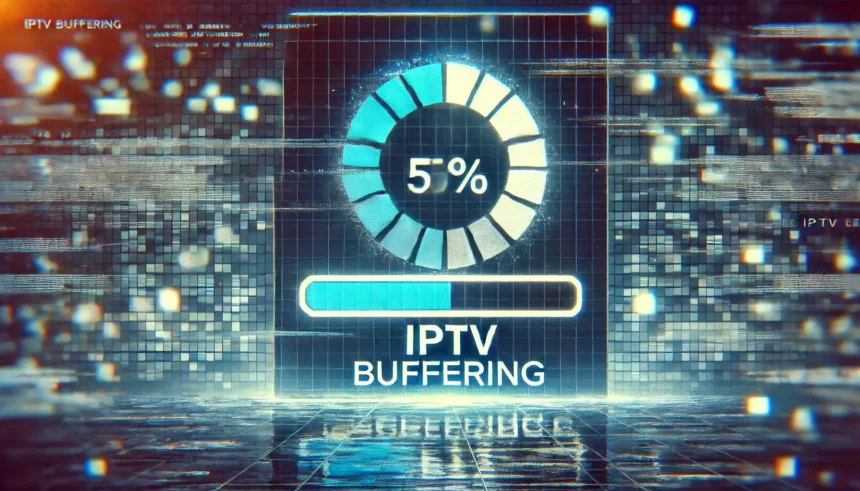Are you tired of your IPTV stream buffering or freezing? Many things can affect IPTV quality, like your internet speed, router settings, and video cache. Slow speeds and outdated software can ruin your viewing experience.
But don’t worry, there are easy steps to fix IPTV quality issues. We’ll cover what causes problems like buffering and freezing. And we’ll give you tips to fix these issues fast. With a few changes, you can enjoy smooth HD streaming again. Let’s get started!
What is Buffering?
Buffering is a process that happens when you stream videos. It stores a part of the video in a temporary cache instead of downloading the whole file at once. This cache acts as a buffer, making playback smoother and reducing interruptions from internet speed changes.
When you start streaming a video, your device starts downloading and caching a part of it. If your internet slows down, the video keeps playing from the cached part. This prevents immediate stops. But, when the cached part ends, the video will pause until more data is cached.
To keep playing without stops, the cached video must always be ahead of what you’re watching. You can increase the cache size based on your device’s RAM. A bigger cache means more video data can be buffered ahead, giving you a smoother experience and less buffering.
Buffering is key for smooth video streaming. It helps deal with internet speed changes, making watching videos more enjoyable. By using intermediate storage and adjusting the video cache, streaming platforms can cut down on stops and deliver great video quality to users.
Why The IPTV Freezing or Buffering?
IPTV freezing and buffering can really ruin your fun. These problems often happen when your internet speed is too slow for the quality you want. Issues like being far from your router or signal interference can also slow down your internet.
Another reason for buffering is not having enough bandwidth. When lots of people watch the same thing at once, it splits the bandwidth. This can make your internet slow and cause buffering. Some ISPs might also slow down your internet for IPTV, making things worse. Using a VPN can help get around this and make streaming better.
Also, if your video cache is too full or small, it can cause problems. The video cache stores video data to keep playback smooth. If it’s full or too small, it can pause and buffer a lot.
How to Solve IPTV Freezing or Buffering?
When you see your IPTV freezing or buffering, there are steps you can take to fix it. These steps can make your streaming better and let you watch without interruptions.
Check Your Internet Connection
Start by testing your internet speed with an online tool. Then, compare it to what IPTV streaming needs. If it’s slower, talk to your internet provider about getting faster speeds or fixing any problems.
Use a Wired Connection
Wi-Fi can be slow and unreliable at times. Try using an Ethernet cable for a stable connection. This can cut down on buffering and make your streams clearer.
Restart Your Router and Modem
A simple router restart can fix many issues. Turn off your router and modem, wait a bit, then turn them back on. This refreshes your connection and can stop glitches that cause buffering.
Close Background Applications
Apps running in the background can use up your bandwidth. Close any apps you don’t need to use. This gives your IPTV app more resources, helping it run smoother.
Adjust Video Quality
If you’re still getting buffering, try lowering the video quality in your IPTV app. This might make the picture less clear, but it can make streaming more stable. Find the right balance for quality and smooth playback.
Check Server Status
Freezing or buffering can also be due to server problems with your IPTV provider. Look at their website or social media for updates on outages or maintenance. Wait for them to fix the issue before streaming again.
Clear Cache
Your IPTV app or device’s cache can get full of old data. Clearing it can fix streaming problems by removing bad files. Check your app or device settings for the clear cache option.
Update Your IPTV App or Device
Make sure your IPTV app and streaming device are up to date. New updates often bring better performance, bug fixes, and more compatibility. These can help reduce freezing and buffering.
Final Words
To fix IPTV streaming issues like buffering and freezing, follow these steps. Make sure your internet speed is fast and stable. For standard definition, aim for at least 5 Mbps. For 4K ultra HD, go for 25 Mbps or more.
Also, optimize your cache settings to improve video loading. Clearing the cache often stops it from slowing down. Check with your IPTV provider about server issues that might affect your stream.
For smooth IPTV streaming, balance your network and stream quality settings. Keep everything optimized to avoid problems. With these tips, you can enjoy IPTV without quality issues.