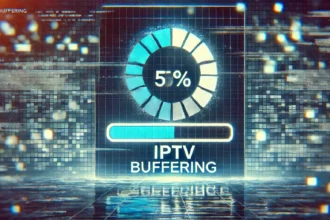Streaming devices have transformed the way we watch TV, and Amazon Firestick and Roku are two of the most popular choices for streaming. But which one is right for you? Both offer access to countless streaming apps, HD and 4K streaming, and user-friendly interfaces. Yet, when it comes down to the details, there are some key differences.
In this article, we’ll break down everything you need to know about Firestick vs. Roku in 2024—from performance and ease of use to streaming quality, app access, and unique features.
Overview – Roku vs. Firestick: Which is Right for You?
Choosing between Firestick and Roku ultimately comes down to personal preferences and how you plan to use your streaming device. Here’s a quick overview of what makes each device stand out.
- Roku: Known for its straightforward interface, Roku keeps it simple by putting apps front and center. It’s user-friendly and has a no-frills layout that’s ideal for people who know what they want to watch.
- Firestick: Amazon’s Firestick goes beyond a traditional streaming interface by incorporating Amazon Prime Video content and other recommendations on the home screen. Firestick offers additional smart home control with Alexa voice integration, making it appealing for users who prefer voice control or are already within Amazon’s ecosystem.
Let’s dive deeper into each feature to help you decide which streaming device is the best for your needs.
Key Features Comparison – Firestick vs. Roku
User Interface
Roku offers a clean, straightforward interface with an app grid layout that makes finding and launching your favorite streaming services easy. It places less emphasis on specific content, so you get to choose what to watch without overwhelming recommendations or ads.
- Pros: Simple, easy-to-navigate interface with customizable app layout.
- Cons: Minimal recommendations, which may not appeal to users looking for new shows.
Firestick, by contrast, integrates Amazon Prime Video and third-party recommendations directly into the home screen, alongside apps. While this setup can be engaging, it also tends to be ad-heavy, pushing Amazon’s own content.
- Pros: Rich recommendations and content previews; ideal for Amazon Prime subscribers.
- Cons: Ads and heavy content promotion can feel intrusive.
Streaming Quality and Performance
Both Roku and Firestick offer HD and 4K streaming options, but there are slight differences in performance between models.
- Roku Express 4K Plus and Roku Streaming Stick 4K provide excellent streaming quality with HDR support, with the Streaming Stick 4K offering Dolby Vision for enhanced color and contrast.
- Fire TV Stick 4K Max is Amazon’s top streaming device, boasting a faster processor and Wi-Fi 6 support for faster connectivity and smoother streaming.
For those with a 4K TV or looking for the highest quality streaming experience, both brands offer solid options, but Firestick 4K Max’s performance and Wi-Fi 6 compatibility make it a strong contender for smooth, lag-free streaming.
App Selection and Compatibility
Both devices support thousands of apps, covering all major streaming services, including Netflix, Hulu, Disney+, YouTube, HBO Max, and Apple TV.
- Roku supports a wider range of free channels, making it easier to access a variety of content without a subscription.
- Firestick shines with Alexa-integrated apps that allow voice commands for controlling playback, searching for content, and even controlling smart home devices.
Voice Control and Smart Home Integration
Firestick is the clear winner for voice control enthusiasts. Every Firestick device includes Alexa voice integration, enabling users to search for shows, control playback, adjust volume, and even manage smart home devices directly through the remote.
Roku also offers voice control on mid- to high-end models, but its functionality is less extensive compared to Firestick’s Alexa capabilities. Roku users can control playback and search for shows, but Firestick’s Alexa integration takes it further, enabling full smart home control and interactions with compatible Echo devices.
Firestick vs. Roku – Best Options by Category
Now that we’ve covered the main features, here’s a breakdown of the best Firestick and Roku options by category to help you choose the right device for your specific needs.

Best Overall for Streaming Quality and Features: Roku Streaming Stick 4K
The Roku Streaming Stick 4K combines a user-friendly interface, Dolby Vision support, and an efficient remote for a seamless streaming experience.
Why Choose Roku Streaming Stick 4K?
- Dolby Vision support for exceptional picture quality.
- Intuitive, ad-free interface that prioritizes apps over content recommendations.
- Private listening via Roku mobile app, ideal for late-night viewing.
Best Budget Option: Fire TV Stick Lite
For users on a budget, the Fire TV Stick Lite offers fantastic value, featuring HD streaming and Alexa voice control at an affordable price.
Why Choose Fire TV Stick Lite?
- Alexa voice control for hands-free navigation.
- Built-in Amazon Prime Video recommendations for quick access to Amazon content.
- Competitive pricing with frequent discounts.
Best for Voice Control: Fire TV Cube
The Fire TV Cube is a powerhouse that combines all the capabilities of a streaming device with the full smart home control of an Amazon Echo. It’s an excellent choice for users who prioritize smart home features and hands-free voice control.
Why Choose Fire TV Cube?
- Hands-free Alexa control for streaming and smart home commands.
- Fast processor and 4K streaming for a high-performance experience.
- Expanded control over connected devices like soundbars and receivers.
Best for Private Listening: Roku Ultra
If private listening is a priority, Roku Ultra is the best choice. With a headphone jack on the remote, users can enjoy private listening without needing to pair Bluetooth headphones, ensuring lag-free audio.
Why Choose Roku Ultra?
- Built-in headphone jack on the remote for easy private listening.
- Exceptional 4K and HDR streaming quality.
- USB port for playing personal media files directly.
Additional Features and Considerations
Customization and Personalization
Both Roku and Firestick allow for some level of customization, but Roku’s app layout is simpler to personalize, with options to rearrange app icons on the home screen. Firestick provides recommendations and previews, but customization is limited since Amazon’s own content is prioritized on the home screen.
Parental Controls
For families with children, parental controls are essential. Both Firestick and Roku offer these controls, but Firestick’s controls are more robust, allowing parents to restrict content by rating and set up PINs for app purchases.
Supported Resolutions and Connection Speeds
Both devices support HD and 4K resolutions, with higher-end models offering HDR10+ and Dolby Vision. Fire TV Stick 4K Max’s Wi-Fi 6 support offers an advantage for users with compatible routers, ensuring faster, more stable streaming even during high network activity.
Final Verdict – Firestick vs. Roku: Which Is Best for You?
Choose Roku if:
- You prefer a clean, straightforward interface without ads or content recommendations.
- Private listening and customization are important to you.
- You primarily use streaming apps without a need for extensive voice or smart home control.
Choose Firestick if:
- You want integrated voice control and smart home features with Alexa.
- You enjoy a dynamic home screen with content recommendations.
- You already have Amazon Prime or other Amazon devices and want seamless integration.
Overall Recommendation: Both Roku and Firestick are excellent choices with distinct advantages. For users focused on simplicity and customization, Roku is a better fit. For those who want a connected, smart home experience, Firestick and its Alexa integration make it the best choice.
Frequently Asked Questions
Q1: Can both Roku and Firestick stream in 4K?
Yes, both Roku and Firestick offer models that support 4K streaming, including Roku Streaming Stick 4K and Fire TV Stick 4K Max.
Q2: Do Roku and Firestick support all major streaming apps?
Yes, both devices support popular streaming apps like Netflix, Hulu, Disney+, and YouTube, among others.
Q3: Which device is better for Alexa and smart home integration?
Firestick is superior for Alexa integration, allowing hands-free commands and control over compatible smart home devices.
Q4: Can I use private listening on Firestick and Roku?
Yes, Roku offers private listening through its mobile app and select remotes with headphone jacks. Firestick supports Bluetooth headphones, though with potential lag issues.
Q5: Is there a better option for families?
Firestick offers more comprehensive parental controls, making it a better option for families with children.