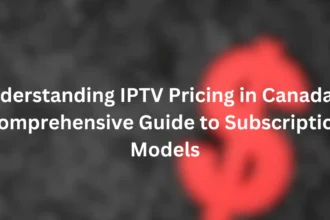In a world filled with advanced streaming devices and smart TVs, the Amazon Firestick stands out as a compact, affordable, and highly functional option for bringing all your favorite entertainment directly to your TV. Whether you’re a fan of the latest TV series, live sports, blockbuster movies, or even music streaming, the Firestick offers an easy-to-use interface and a powerful suite of features that can transform any HDMI-compatible TV into a smart entertainment hub. In this guide, we’ll walk you through everything you need to know about the Amazon Firestick, including an overview of its features, setup instructions, and pricing details.
Firestick Overview
The Amazon Firestick is a small, portable media streaming device designed to plug directly into the HDMI port of your TV, allowing you to stream movies, shows, live channels, music, and more from various streaming services. By connecting to your home Wi-Fi, the Firestick gives you instant access to an impressive library of streaming options, including popular services like Netflix, Hulu, Disney+, Amazon Prime Video, and over 1.5 million other movies, TV shows, and live channels.

As a practical alternative to traditional cable, the Firestick lets you “cut the cord” without losing access to high-quality entertainment. Amazon currently offers several versions of the Firestick, including the Firestick Lite, Firestick HD, Firestick 4K, and Firestick 4K Max. Each model is designed with specific features to cater to different needs and preferences. For instance, the Firestick 4K Max, the most advanced model, includes Wi-Fi 6 connectivity and enhanced processing power, which supports faster streaming speeds, better video quality, and a smoother user experience even when streaming in 4K Ultra HD. With these options, the Firestick caters to both casual viewers and avid entertainment enthusiasts alike.
Firestick Features
The Amazon Firestick comes packed with impressive features that make it a powerful tool for home entertainment. Here are some of the standout features that set it apart:
Alexa Voice Remote
Each Firestick includes Alexa voice control, which allows you to search for movies, control playback, and adjust volume with just a few simple voice commands. Alexa’s integration goes beyond streaming control; you can ask Alexa to check the weather, update you on the latest news, or even control other Alexa-compatible smart home devices like lights or security cameras, giving you hands-free access to your entertainment and smart home.
4K Ultra HD Streaming
If you have a compatible 4K TV, the Firestick 4K and Firestick 4K Max models offer stunning picture quality with support for Dolby Vision, HDR10+, and Dolby Atmos audio. This means you can enjoy movies and shows in cinematic quality with vibrant colors, enhanced contrast, and immersive sound—making it perfect for those who appreciate a high-definition viewing experience.
App and Channel Access
The Firestick provides access to major streaming apps, including Netflix, Prime Video, Disney+, Hulu, YouTube TV, and HBO Max. There’s also a robust selection of free streaming services like Amazon’s own Freevee, Pluto TV, and Tubi, which let you enjoy a variety of content without a subscription fee. With thousands of apps available in the Amazon Appstore, you can easily customize your Firestick experience to include music apps like Spotify, gaming apps, and even workout programs.
Portability and Convenience
Unlike traditional streaming boxes or smart TVs, the Firestick is a compact device that you can take anywhere. This portability makes it a great choice if you’re traveling, or if you want to move it between rooms. You only need to plug it into an HDMI port, connect it to Wi-Fi, and log into your accounts to have access to all your favorite streaming services.
How to Set Up the Amazon Firestick
One of the Amazon Firestick’s biggest selling points is its simplicity in setup. Here’s a step-by-step guide to getting your Firestick ready for streaming:
Connect to HDMI and Power Source
Start by unboxing your Firestick and plugging it into an HDMI port on your TV. You’ll also need to connect the included USB power cable, either to a USB port on your TV or to a power outlet using the AC adapter. This will supply the device with power, allowing it to function.

Turn On Your TV and Select the Input Source: Turn on your TV and use the remote control to switch to the HDMI input that corresponds with where you plugged in the Firestick. Once selected, the Firestick welcome screen should appear.
Pair the Remote
Insert the included batteries into the Alexa Voice Remote. Then, hold down the “Home” button until the remote pairs with the Firestick device. A message will appear on the screen to confirm successful pairing.
Follow the On-Screen Setup
Follow the prompts on your TV to choose your preferred language, connect to your Wi-Fi network, and log into or create an Amazon account. Although an Amazon Prime membership is not required to use the Firestick, you will need an Amazon account. If you bought the Firestick through Amazon, it may already be linked to your account.
Download Apps and Streaming Services
After setup, you’ll be prompted to download apps for your favorite streaming services. You can search for popular apps like Netflix, Hulu, Disney+, and Prime Video directly from the Firestick’s interface and log into each app as you normally would. The Alexa Voice Remote allows you to search and navigate across multiple apps using voice commands, simplifying the experience of finding content.
Explore Additional Settings
After setup, you may also want to enable parental controls, adjust volume settings, or personalize the device’s home screen. Additionally, the Alexa voice feature allows you to use hands-free commands to search for shows, check the weather, and control volume. The Firestick Lite model is the only exception, as it does not include the option to control TV power and volume.
How Much Does it Cost?
The Amazon Firestick offers a cost-effective way to bring smart streaming capabilities to any TV with an HDMI port. Prices vary depending on the model you choose:
- Firestick Lite ($29.99): The most affordable model, providing basic HD streaming and access to all major streaming apps. However, it lacks TV power and volume controls.
- Firestick HD ($39.99): A step up from the Lite model, the HD Firestick includes volume and power buttons on the remote, along with Dolby Audio support for improved sound quality.
- Firestick 4K ($49.99): This model supports 4K Ultra HD streaming, HDR10+, Dolby Vision, and Dolby Atmos, offering an enhanced audio-visual experience for a reasonable price.
- Firestick 4K Max ($59.99): The top-tier model, featuring all of the Firestick 4K’s benefits plus Wi-Fi 6 compatibility, which boosts internet speed and connection stability. It also includes the Ambient Experience, which turns your screen into a digital art display when not in use.
Amazon and other major retailers frequently offer deals on these devices, so you may find discounts that make these prices even more attractive. It’s worth keeping an eye out for special promotions, especially during major sales events like Black Friday and Amazon Prime Day.
Conclusion
The Amazon Firestick is an incredibly versatile and affordable streaming device that has become a popular choice for households worldwide. By turning any HDMI-equipped TV into a smart TV, it opens up a world of entertainment options without requiring a costly upgrade to a new television. With its simple setup, Alexa voice control, and access to thousands of streaming apps, the Firestick allows you to create a personalized viewing experience that’s easy to navigate and enjoyable for the whole family. Whether you’re streaming your favorite series, watching live sports, or simply relaxing with some music, the Amazon Firestick brings convenience, entertainment, and innovation to your home setup, all in one compact device.