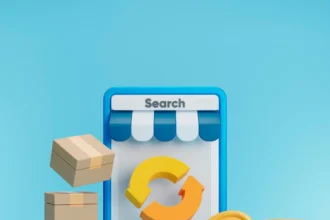Why Does My IPTV Keep Going Down? Troubleshooting
Are IPTV interruptions ruining your favorite shows? You’re not alone. IPTV downtime can happen at the worst times, leaving you frustrated. But don’t worry, we’ve got you covered. This guide will help you understand and fix IPTV streaming issues.
We’ll look at common causes like slow internet and hardware problems. We’ll show you easy steps to fix these issues. By the end, you’ll know why your IPTV keeps going down and how to stop it.
Let’s start with simple troubleshooting steps. Check your internet speed and restart your devices. We’ll also cover how to handle ISP throttling and server congestion. Say goodbye to IPTV interruptions and hello to smooth streaming!
Why Does My IPTV Keep Going Down?
IPTV stability issues can be frustrating for users. Many things can cause streaming problems and downtime. Knowing what these are can help you fix them and enjoy your shows better.
Common Technical Issues Affecting IPTV Stability
IPTV needs a good internet connection to work well. Not having enough bandwidth is a big reason for streaming issues. HD streams need 5-9 Mbps for smooth watching. If your internet speed is lower, you might see buffering and poor quality.
Some internet providers slow down IPTV traffic during busy times. This can cause sudden stops in your streaming.
Environmental and External Factors
Your home setup affects IPTV stability. Wi-Fi signals can get weak if other devices are using them. Being far from your router can also cause problems. Walls and other barriers can make Wi-Fi signals fade, leading to streaming issues.
Network congestion on your IPTV provider’s side can cause buffering and downtime, especially during popular shows. Bad weather can also affect your internet and IPTV service. Power outages or maintenance by your ISP might temporarily stop your service.
By understanding these technical issues and external factors, you can work on making your IPTV more stable. This can help reduce streaming problems.
For more information on resolving device compatibility problems, check out our guide on Solving Compatibility Issues for IPTV Users in Canada.
How to Diagnose and Fix IPTV Downtime Issues
IPTV troubleshooting can be tricky, but with the right approach, you can fix IPTV downtime quickly. Let’s explore some effective methods to diagnose IPTV issues and get your service back up and running.
Step-by-Step Troubleshooting Guide
Start by rebooting your hardware. Unplug your internet router and IPTV device for 30 seconds, then plug them back in. This simple step often resolves many common problems. Next, check your internet speed. For smooth 4K UHD streaming, aim for at least 30-40 Mbps.
Use both Ethernet and Wi-Fi to test connectivity and determine if the issue is network-related. Clear the cache in your IPTV apps to eliminate potential software glitches. If problems persist, try using a VPN. This can help bypass ISP restrictions that might be causing your IPTV downtime.
Advanced Fixes for Persistent IPTV Issues
For stubborn problems, delve deeper into your router settings. Check for firmware updates and adjust QoS (Quality of Service) settings to prioritize IPTV traffic. If you’re still struggling to diagnose IPTV issues, contact your IPTV provider. They can offer specific troubleshooting steps tailored to their service. For additional support, visit our page on IPTV Customer Support in Canada to get expert help.
Remember, patience is key when trying to fix IPTV downtime. Work through these steps methodically, and you’ll likely resolve most IPTV issues you encounter.
Preventative Measures to Keep Your IPTV Running Smoothly
To keep your IPTV running smoothly, you need to be proactive. By taking steps ahead of time, you can make sure your IPTV works well and doesn’t stop often.
Optimizing Your Internet for IPTV
A strong internet connection is vital for IPTV. Try to use a wired connection if you can, or go for 5 GHz Wi-Fi for faster speeds. Keep an eye on how much bandwidth you’re using and close apps you’re not using to make more room for streaming.
Need help with your setup? Our guide on Simplifying Your Streaming Experience in Canada can help you navigate common issues.
Choosing the Right IPTV Service Provider
Picking a trustworthy IPTV provider is crucial for a smooth watch. Look for providers with strong systems that can handle lots of users. Read what other users say and compare what each service offers before you decide.
To make an informed decision, explore our list of the Best IPTV Subscription Services in Canada.
Regular Maintenance and Updates for Consistent Performance
Keeping your IPTV in good shape is important for it to last. Always update your IPTV apps and devices to the newest versions. Clear out app caches often to stop buffering. Using a VPN can also help get around ISP slowdowns and make your streaming better.
- Update IPTV apps and devices regularly
- Clear app caches monthly
- Check for software updates on streaming devices
- Use a VPN to prevent ISP throttling
By doing these things, you can make your IPTV experience much better and cut down on downtime. Remember, regular upkeep and picking a good provider are key to making your IPTV work its best.
Alternatives and Backup Solutions
When your IPTV service goes down, having backup streaming options is smart. Let’s look at some IPTV alternatives and reliable TV services. These can keep you entertained during outages.
Backup Streaming Options
Popular streaming platforms are great backups when your IPTV is down. Netflix, YouTube, and Amazon Prime Video have huge libraries of content. They are reliable TV services during IPTV disruptions.
Exploring Other TV Streaming Services
Consider signing up for multiple IPTV providers to boost your viewing options. This way, you’ll have a working service at all times. Look into Hulu, Disney+, and Apple TV+. Each offers unique content and features.
For a detailed breakdown of costs, check out our overview on IPTV Pricing in Canada.
Traditional Cable as a Backup
Don’t forget about traditional cable TV as a backup. It might seem old-school, but cable services often provide stable connections and many channels. Many Canadian households keep a basic cable package alongside their IPTV subscriptions for added reliability.
By diversifying your entertainment sources with these IPTV alternatives and backup streaming options, you’ll rarely find yourself without something to watch. Remember, having multiple choices is key for uninterrupted viewing pleasure.
Frequently Asked Questions (FAQ)
IPTV users often face problems that can ruin their viewing. This FAQ aims to help you fix these issues for smooth streaming.
Why does my IPTV keep going down during peak hours?
Evenings are usually when most people stream content, causing network congestion. This can lead to buffering or losing your connection. To avoid this, try watching during less busy times or get a faster internet plan.
Can my ISP block or throttle IPTV services?
Yes, your internet service provider might slow down or block IPTV. This is often during busy times. Using a VPN can help you get around these limits and keep streaming without interruptions.
How do I know if my IPTV provider is reliable?
Look for IPTV providers with good uptime, quick customer support, and positive feedback. Check their history and consider things like quality, channel options, and price. This will help you pick a trustworthy service.
For a great IPTV experience, make sure your internet is stable and choose a trusted provider. Knowing about these common problems and fixes will help you make better choices. This way, you can enjoy streaming without any hitches.
Conclusion
Learning how to fix IPTV issues is key for smooth streaming. This guide has shown you how to solve common problems. It covers everything from simple checks to complex fixes.
To keep your IPTV running well, make sure your internet is fast and choose a trusted provider. Keeping your system and equipment updated is also important. Doing these things can stop many issues before they start.
Even with the best setup, technical problems can still happen. But, having backup plans means you won’t miss out on your favorite shows. Use what you’ve learned from this guide to tackle any issues that come up. With these tips, you can enjoy your shows without interruptions.